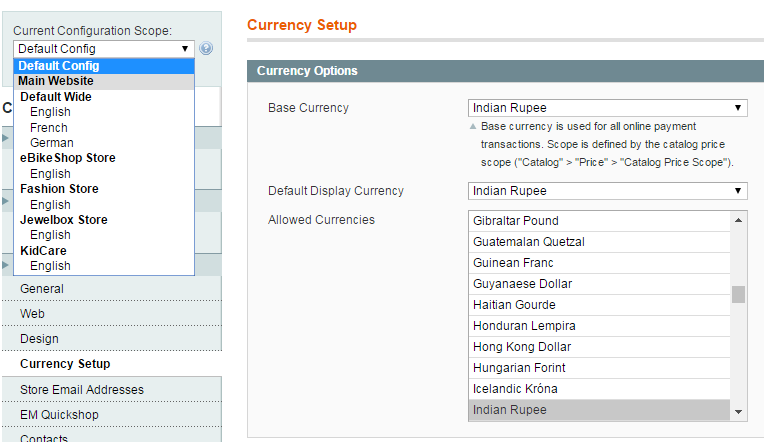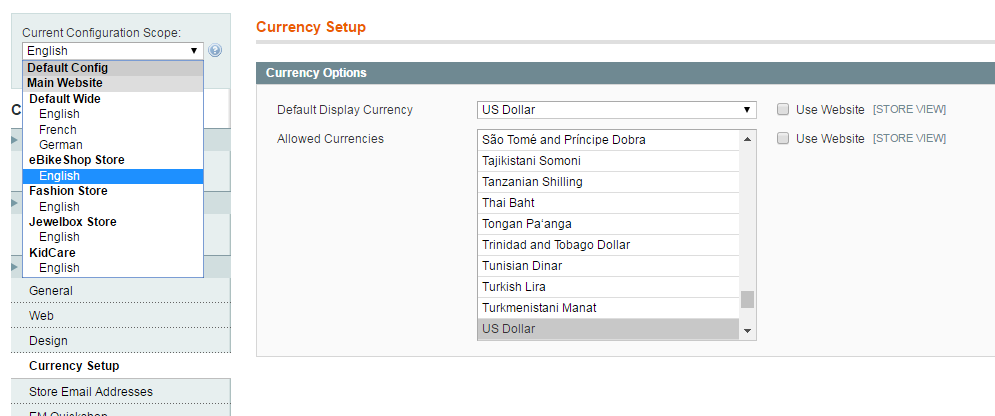we have 2 different stores in our site.
for one store we have to display currency symbol as "Rs" [Indian Rupee]
we followed as below image. its working.
for another store we need to display currency symbol as "$" [ US DOllar ]
but its not working. Is it require any code changes or extension.
or will it work only if i use multiple websites instead of multiple stores ?