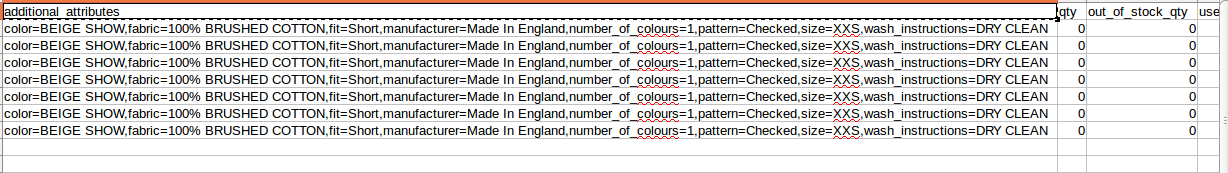short description what I done:
- create product attribute set (Chennai)
- create 21 new product attributes
- assign to Chennai attribute set
- set value to attribute while create product
- export (System->Export->Continue) csv
problem is my new attributes comes under additional_attributes column but I am expecting each attribute occupy one column.
Anything need to mention while creating attribute for export related things?
can anyone pointing to me right direction?