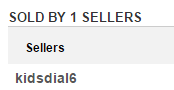we have marketplace multi vendor/seller site.
we are displaying multiple sellers on product view page.
initially one Product is uploaded by seller "kidsdial4" , than same product is assigned by another seller "kidsdial6".
than in product view page, we are displaying both seller names like this
on top you can see seller kidsdial4:
on bottom you can see seller kidsdial 6:
here seller kidsdial4 have "zero" stock [out-of-stock ] for that product.
& kidsdial6 seller have quantity for that product.
so i want to display kidsdial 6 seller on top , kidsdial 4 should display on bottom.
sellerlist.phtml
<?php $productid=Mage::registry('current_product')->getId(); ?>
<?php if(count($this->sellerNewProductList())!=0 || count($this->sellerUsedProductList())!=0): ?>
<div class="wk_mp_design" id="seller-list" style="clear:both">
<div class="block block-account">
<div class="head block-title">
<strong>
<span class="wk_new_tab list_active_tab" for="seller-list-new"><?php echo $this->__('Sold By')." ".count($this->sellerNewProductList())."" ." Sellers "; ?></span>
<!-- <span class="wk_tab_seperator"></span>
<span class="wk_used_tab" for="seller-list-used"><?php echo $this->__('Used')." (".count($this->sellerUsedProductList()).")";?></span> -->
</strong>
</div>
<div class="seller-list" id="seller-list-new">
<?php if(count($this->sellerNewProductList())==0): ?>
<div class="fieldset wk_mp_fieldset">
<div class="wk_emptymsg">
<?php echo $this->__('No New Product Available') ?>
</div>
</div>
<?php else: ?>
<div class="title">
<span class="lable profile"><?php echo $this->__('Sellers');?></span>
<span class="lable comment"><?php echo $this->__('Delivered By');?></span>
<span class="lable price"><?php echo $this->__('Price');?></span>
<span class="lable addto"><?php echo $this->__('');?></span>
</div>
<?php foreach($this->sellerNewProductList() as $seller): ?>
<?php
$userlist=Mage::getModel('marketplace/userprofile')->getCollection();
$userlist->addFieldToFilter('mageuserid',array('eq'=>$seller->getSellerId()));
foreach($userlist as $user){
$profileurl=$user->getProfileurl();
$logo=$user->getLogopic();
}
?>
complete code of sellerlist.phtml` => http://pasted.co/13849662
wk_block.phtml
<?php
$helper=Mage::helper('marketplace');
$_product=Mage::registry('current_product');
$productowner=Mage::getModel('marketplace/product')->isCustomerProduct($_product['entity_id']);
if($productowner['userid']!=""){
$captchenable = $percent = Mage::getStoreConfig('marketplace/marketplace_options/captcha');
$rowsocial=Mage::getModel('marketplace/userprofile')->getPartnerProfileById($productowner['userid']);
?>
<div class="block wk-block block-viewed">
<div class="block-title"><strong><span>
<?php if($rowsocial['shoptitle']!='')
echo $rowsocial['shoptitle'];
else
echo $rowsocial['profileurl']; ?>
</span></strong></div>
<div class="block-content">
<div class="wk_blockdetail">
<ul class="partnerlinks">
<li>
<a href="<?php echo Mage::getUrl('marketplace/seller/collection').$rowsocial['profileurl'] ?>" title="<?php echo $helper->__('Visit Complete Collection') ?>" id="siteconnect"><?php echo $helper->__('View Collection') ?></a>
</li>
<li class="profile-view">
<a href="<?php echo Mage::getUrl()."marketplace/seller/profile/".$rowsocial['profileurl'] ?>" title="<?php echo $helper->__('Visit Profile') ?>" id="profileconnect"><?php echo $helper->__('View Profile') ?></a>
<div class="wk-block-hover-div">
<div class="arrow"></div>
<?php echo $rowsocial['compdesi']; ?>
</div>
</li>
<?php echo $this->getChildHtml();?>
</ul>
</div>
</div>
</div>
full code of wk_block.phtml : http://pasted.co/0a221176
Sellerlist.php
app/code/local/Exam/Mpassignproduct/Block/Sellerlist.php
<?php
class Exam_Mpassignproduct_Block_Sellerlist extends Mage_Core_Block_Template
{
public function _prepareLayout() {
return parent::_prepareLayout();
}
public function sellerNewProductList() {
$productid=Mage::registry('current_product')->getId();
$collection=Mage::getModel('mpassignproduct/mpassignproduct')->getCollection()
->addFieldToFilter('product_id',array('eq'=>$productid))
->addFieldToFilter('qty',array('gt'=>0))
->addFieldToFilter('flag',array('eq'=>'1'))
->addFieldToFilter('product_condition', array('eq'=>'new'));
$collection->setOrder("price",ASC);
return $collection;
}
public function sellerUsedProductList() {
$productid=Mage::registry('current_product')->getId();
$collection = Mage::getModel('mpassignproduct/mpassignproduct')->getCollection()
->addFieldToFilter('product_id',array('eq'=>$productid))
->addFieldToFilter('qty',array('gt'=>0))
->addFieldToFilter('product_condition',array('eq'=>'used'))
->addFieldToFilter('flag',array('eq'=>'1'));
$collection->setOrder("price",ASC);
return $collection;
}
}
i will give extra 100 bounty points if i get answer....