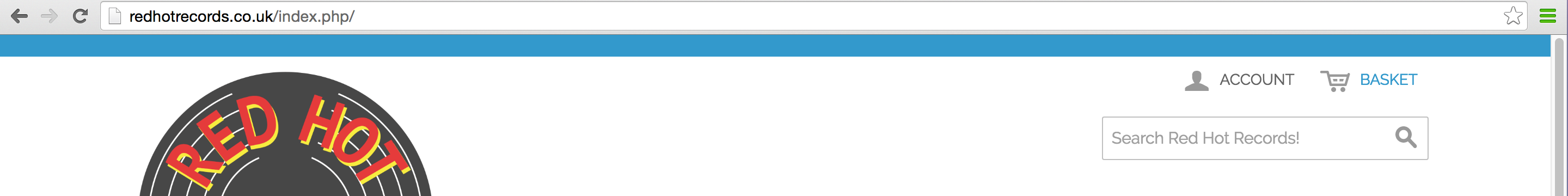I have installed the theme and all I get is a blue line? Where is the text/language switcher?
-
1Have you multiple store view?– Prashant ValandaCommented Mar 23, 2016 at 12:14
-
I only have a uk site atm but I still want the bar so I can put writing in it etc and maybe account links– Oli TuckCommented Mar 23, 2016 at 12:15
-
What you want to add and where?– Prashant ValandaCommented Mar 23, 2016 at 12:16
3 Answers
To a switch displayed, you should do at least 2 store view for the current web site. It can do in admin in System > Manage Stores.
Check this tutorial to create multiple store
http://www.templatemonster.com/help/magento-how-to-set-up-and-manage-multiple-stores.html#gref
By default there will be 1 store inside 1 website in Magento.
From admin you need to create new stores, then store switcher will come in frontend.
The languages switcher does not appear unless you have 2 store under the current website you are viewing.
Since you have only one store view for each website this does not appear.
If you want to display for single store then copy languages.phtml from
app\design\frontend\base\default\template\page\switch
to
app\design\frontend\themepackage\yourtheme\template\page\switch
And find <?php if(count($this->getStores())>1): ?> and <?php endif; ?> just comment these two line .
Now you are able to see the languages switcher.
Note : I Have not tested this code but i hope it will work.