I am working on a custom backend module that has an option in System > Configuration to enable or disable the module.
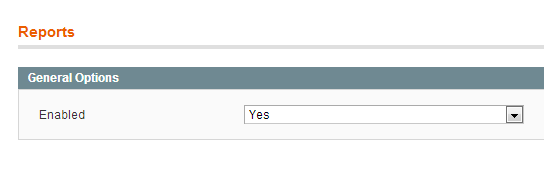
I would like to know if it is possible to hide the navigation item from the admin dashboard if the module is disabled?
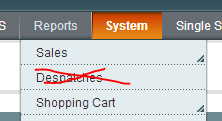
There's a good article by Ecomdev that gives an example of how you can do this with the 'depends' functionality. Search for 'depends' on that page and it will demonstrate how to use a config value. e.g.
<depends>
<config>payment/checkmo/active</config>
</depends>
The menu item will only show if the check payment method is active.
http://www.ecomdev.org/2010/10/28/defining-acl-resources-custom-and-admin-menu-in-magento.html
The adminhtml.xml and the config.xml are both loaded into the configuration xml (Mage::getSingleton('admin/config')->getAdminhtmlConfig()), so yes sure it is possible.
app/code/core/Mage/Admin/Model/Config.php:59
Mage::getConfig()->loadModulesConfiguration('adminhtml.xml', $adminhtmlConfig);
I think you have two options, either disable the menu in ACL.
Mage::getConfig()->loadModulesConfiguration('adminhtml.xml', $adminhtmlConfig);
or unset the node directly in the config. See \Mage_Adminhtml_Block_Page_Menu::_buildMenuArray
But I think both is not possible at the moment with the API Mage_Admin_Model_Config offers, so you maybe need to rewrite Mage_Admin_Model_Config