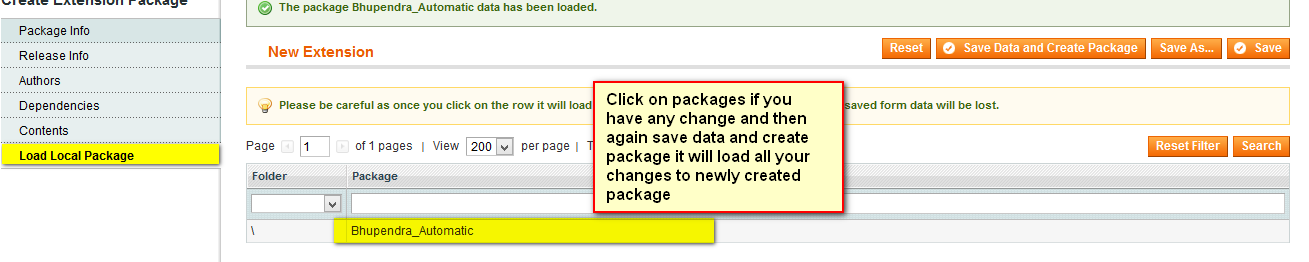Trying to build my extensions more automatically and without magentos GUI. I've wrote a little script, based on a blog post by Sven Varkel, it pulls a vanilla magento source base and my extension, puts everything together but the resulting .tgz file only contains the package.xml.
At first I got this error:
Notice: Trying to get property of non-object in /home/rof/build/downloader/lib/Mage/Connect/Validator.php on line 472
Call Stack:
0.0004 309704 1. {main}() /home/rof/build/downloader/mage.php:0
0.0006 319296 2. __cli_Mage_Connect->run() /home/rof/build/downloader/mage.php:155
0.0048 864624 3. __cli_Mage_Connect->runCommand() /home/rof/build/downloader/mage.php:147
0.0052 926576 4. Mage_Connect_Command->run() /home/rof/build/downloader/mage.php:119
0.0052 926912 5. Mage_Connect_Command_Package->doPackage() /home/rof/build/downloader/lib/Mage/Connect/Command.php:160
0.0090 1322104 6. Mage_Connect_Package->save() /home/rof/build/downloader/lib/Mage/Connect/Command/Package.php:71
0.0090 1322104 7. Mage_Connect_Package->validate() /home/rof/build/downloader/lib/Mage/Connect/Package.php:220
0.0092 1336000 8. call_user_func_array:{/home/rof/build/downloader/lib/Mage/Connect/Package.php:1234}() /home/rof/build/downloader/lib/Mage/Connect/Package.php:1234
0.0092 1336424 9. Mage_Connect_Validator->validateContents() /home/rof/build/downloader/lib/Mage/Connect/Package.php:1234
Done building package
I've look into that file and it reads like it's trying to access an object called config so I replaced that line with an hardcoded path. That's how i fixed the notice. But still nothing shows up in my .tgz file and when i execute ./mage package ... it says my files already exists. If i delete them it works but still nothing else than package.xml in my .tgz file.
Questions:.. Does nobody have an existing solution ? Can't imagine i'm the only one facing the problem of deploying updates to multiple extensions rapidly i guess.. Secondly why my script isn't working cause i can't tell.