I have successfully created a customer order total Zero VAT Cylinder Deposit and have made it appear on the credit memo page. However, as you can see below, my only option is to refund the entire amount at once. I'd prefer it to be like the shipping with a text input where I can define the refund amount.
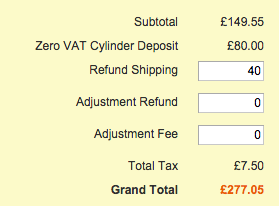
Can anyone offer any solutions or at least point me in the right direction of which files I need to examine to do this for my custom total?
I'll be putting the entire module on GitHub when it's finished which should help others.
-------------------- EDIT --------------------
I now have the input box showing up (below), however the refund amount is always the full amount regardless of the number I enter. If I enter a custom price and click 'Update Qtys' it reverts back to the original deposit total (the full amount).
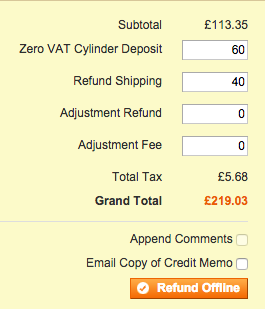
My question now is if anybody knows how I can make Magento take notice of the custom price I might enter into the deposit field, instead of refunding the full deposit amount?
