I want to find the file that generates the highlighted area.
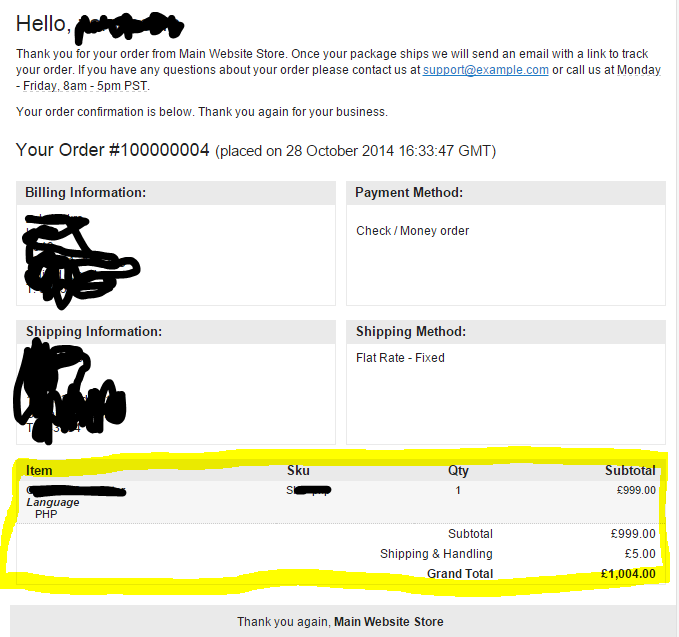
I have tried order_new_guest.html which is located in app/locale/en_US/template/email/sale
But it only shows the 4 table areas above the highlighted area
I want to find the file that generates the highlighted area.
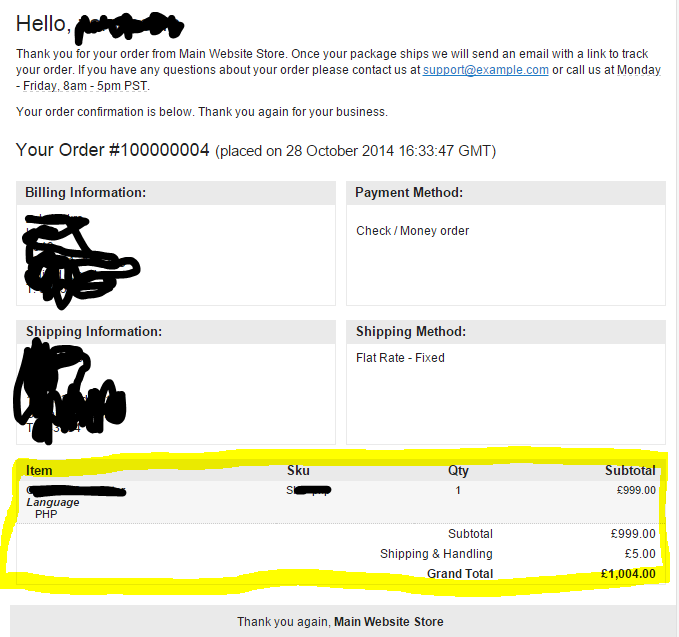
I have tried order_new_guest.html which is located in app/locale/en_US/template/email/sale
But it only shows the 4 table areas above the highlighted area
See email/order/items/order/default.phtml
Take a look at /app/design/frontend/base/default/layout/sales.xml
<sales_email_order_items>
<block type="sales/order_email_items" name="items" template="email/order/items.phtml">
<action method="addItemRender"><type>default</type><block>sales/order_email_items_order_default</block><template>email/order/items/order/default.phtml</template></action>
<action method="addItemRender"><type>grouped</type><block>sales/order_email_items_order_grouped</block><template>email/order/items/order/default.phtml</template></action>
<block type="sales/order_totals" name="order_totals" template="sales/order/totals.phtml">
You could also enable magento template path hints