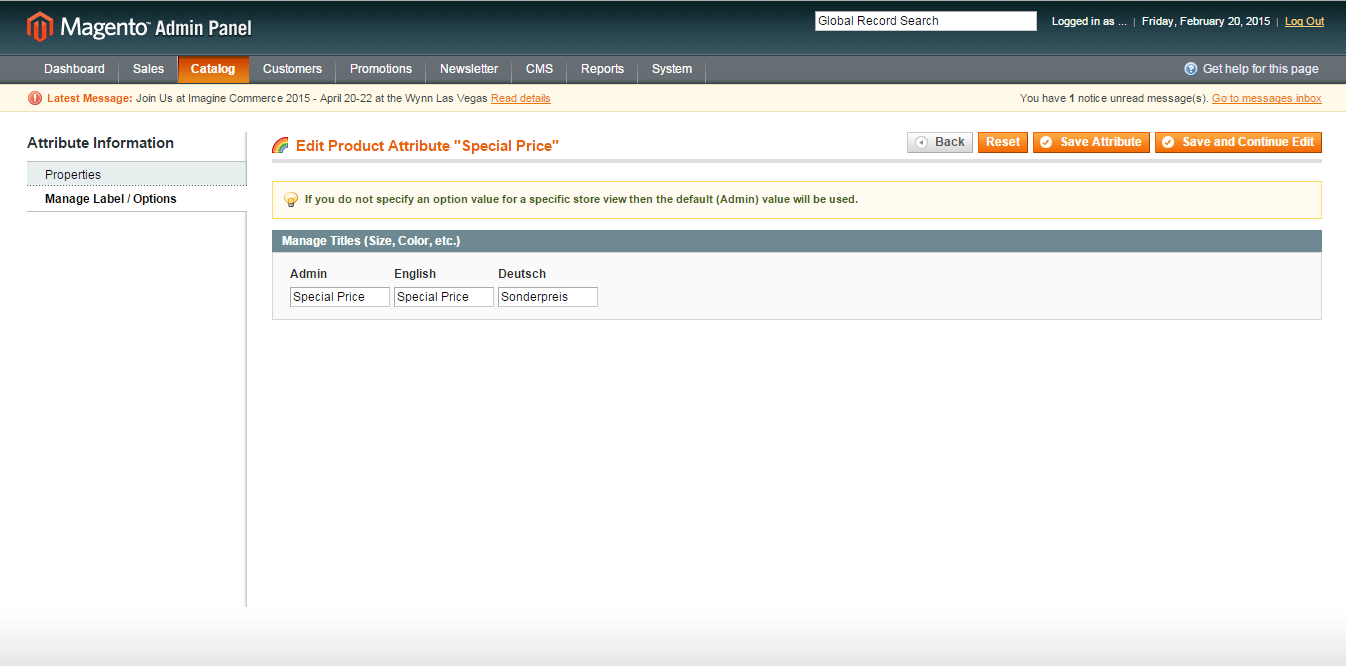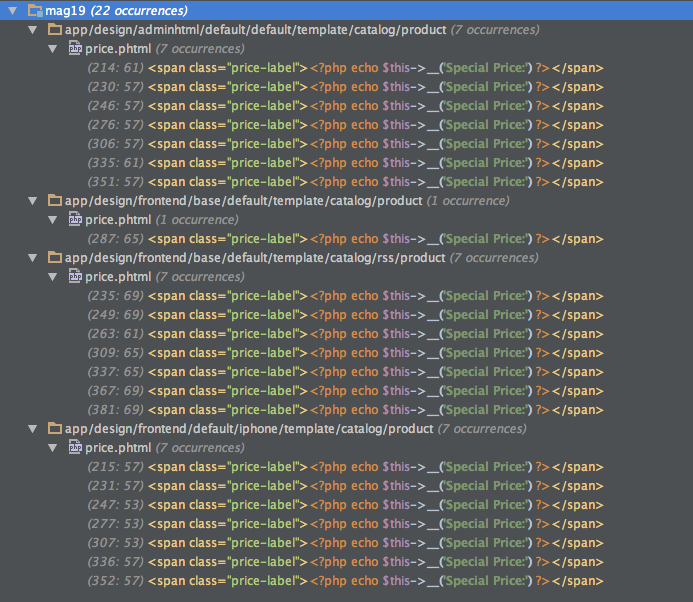I am using the latest Magento DE version (1.9.0.1) and while everything else works fine (like "Regular price") "Special price" is not translated. I've tried changing the "Mage_Catalog.csv" in the "locale/de_DE" folder and it is there. I noticed, that other than said in the translation file there is no column behind "Special price", so I changed the file to:
"Special Price:","Sonderpreis:"
"Special Price","Sonderpreis:"
"Special Price: %s","Sonderpreis: %s"
"Special Price %s","Sonderpreis: %s"
(just for testing purposes of course) and it still won't change. As far as I can tell the text is called in the price.phtml file as "Special price".
What am I missing?