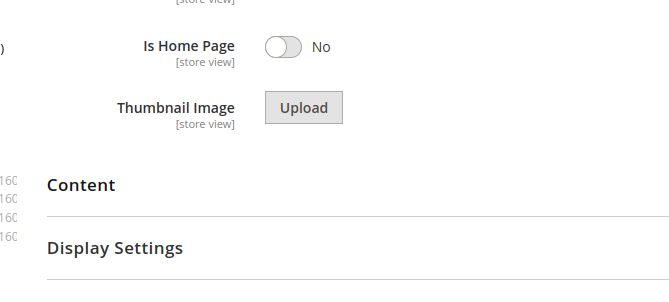I've created a module that adds a custom attribute for a category, Its a bolean that I will use to show/not show some text on frontend.
The attribute its being saved into the Database and I can get it and modify it in the backend, but I cannot get it in the frontend, I've really try many ways and nothing. Also when I do a Print_r of the category the attribute its not there.
I have some other files, but i Didnt add them for making the question not that long.This is what I have so far, please anyone can help me. Thanks
File: vendor/Module/Setup/InstallData.php
<?php
namespace vendor\module\Setup;
use Magento\Framework\Setup\{
ModuleContextInterface,
ModuleDataSetupInterface,
InstallDataInterface
};
use Magento\Eav\Setup\EavSetup;
use Magento\Eav\Setup\EavSetupFactory;
class InstallData implements InstallDataInterface
{
private $eavSetupFactory;
public function __construct(EavSetupFactory $eavSetupFactory) {
$this->eavSetupFactory = $eavSetupFactory;
}
public function install(ModuleDataSetupInterface $setup, ModuleContextInterface $context)
{
$eavSetup = $this->eavSetupFactory->create(['setup' => $setup]);
$eavSetup->addAttribute(\Magento\Catalog\Model\Category::ENTITY, 'rr_show', [
'type' => 'int',
'label' => 'Desplegar Bloque RR',
'input' => 'boolean',
'source' => 'Magento\Eav\Model\Entity\Attribute\Source\Boolean',
'visible' => true,
'default' => '1',
'required' => false,
'global' => \Magento\Eav\Model\Entity\Attribute\ScopedAttributeInterface::SCOPE_GLOBAL,
'group' => 'General Information',
'sort_order' => 909,
]);
}
}
Also File: vendor/module/view/adminhtml/cateogry_form.xml
c<form xmlns:xsi="http://www.w3.org/2001/XMLSchema-instance" xsi:noNamespaceSchemaLocation="urn:magento:module:Magento_Ui:etc/ui_configuration.xsd">
<fieldset name="general">
<field name="rr_show">
<argument name="data" xsi:type="array">
<item name="config" xsi:type="array">
<item name="dataType" xsi:type="string">boolean</item>
<item name="formElement" xsi:type="string">checkbox</item>
<item name="label" xsi:type="string" translate="true">Desplegar Bloque RR</item>
<item name="prefer" xsi:type="string">toggle</item>
<item name="valueMap" xsi:type="array">
<item name="true" xsi:type="string">1</item>
<item name="false" xsi:type="string">0</item>
</item>
<item name="default" xsi:type="number">1</item>
</item>
</argument>
</field>
</fieldset>
</form>
File: vendor/module/etc/catalog_attribute.xml
?xml version="1.0"?>
<config xmlns:xsi="http://www.w3.org/2001/XMLSchema-instance" xsi:noNamespaceSchemaLocation="urn:magento:module:Magento_Catalog:etc/catalog_attributes.xsd">
<group name="catalog_category">
<attribute name="rr_show"/>
</group>
</config>
File: vendor/module/view/frontend/templates/category.phtml
<?php
$isEnable = $block->getCurrentCategory()->getData('rr_show');
$isEnabletoString = $isEnable ? 'true' : 'false';
$categoryId = $block->getCurrentCategory()->getId();
print_r($categoryId);
?>
<?php
<div isenable="<?=$isEnabletoString;?>"></div>
?>
This print_r show many attributes except mine, So this cageory.phtml its being called.
Thanks!