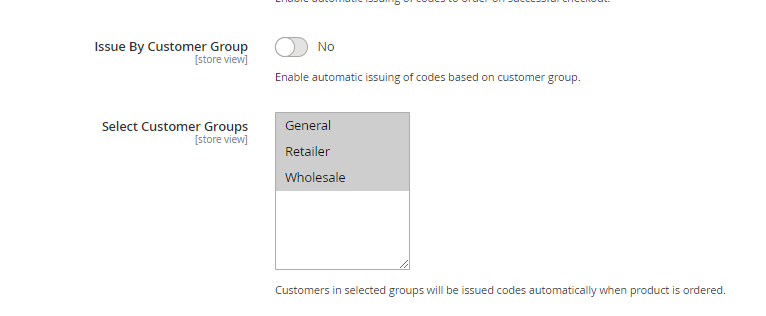I have created the Product's custom attributes programmatically(Setup->Installdata.php).
$eavSetup->addAttribute(
\Magento\Catalog\Model\Product::ENTITY,
'serial_code_use_customer',
[
'type' => 'int',
'backend' => '',
'frontend' => '',
'label' => 'Issue By Customer Group',
'input' => 'boolean',
'class' => '',
'source' => \Magento\Eav\Model\Entity\Attribute\Source\Boolean::class,
'global' => \Magento\Eav\Model\Entity\Attribute\ScopedAttributeInterface::SCOPE_STORE,
'visible' => true,
'required' => false,
'user_defined' => true,
'default' => '0',
'searchable' => false,
'filterable' => false,
'comparable' => false,
'visible_on_front' => false,
'used_in_product_listing' => false,
'unique' => false,
'apply_to' => 'simple,configurable,virtual,bundle,downloadable',
'group' => self::GROUP_LABEL,
'sort_order' => 3,
'note' => 'Enable automatic issuing of codes based on customer group.'
]
);
$eavSetup->addAttribute(
\Magento\Catalog\Model\Product::ENTITY,
'serial_code_customer_groups',
[
'type' => 'varchar',
'backend' => '',
'frontend' => '',
'label' => 'Select Customer Groups',
'input' => 'multiselect',
'class' => '',
'source' => \Magento\Customer\Model\Customer\Attribute\Source\Group::class,
'global' => \Magento\Eav\Model\Entity\Attribute\ScopedAttributeInterface::SCOPE_STORE,
'visible' => true,
'required' => false,
'user_defined' => true,
'default' => '0',
'searchable' => false,
'filterable' => false,
'comparable' => false,
'visible_on_front' => false,
'used_in_product_listing' => false,
'unique' => false,
'apply_to' => 'simple,configurable,virtual,bundle,downloadable',
'group' => self::GROUP_LABEL,
'sort_order' => 4,
'note' => 'Customers in selected groups will be issued codes automatically when product is ordered.'
]
);
I want to Hide or Show a Custom attribute based on other custom attributes in the Product detail/edit page from Adminpanel Magento 2.4.x?
For example, there is a toggle on click (yes/no) the Customer Groups will be Hide / Show.