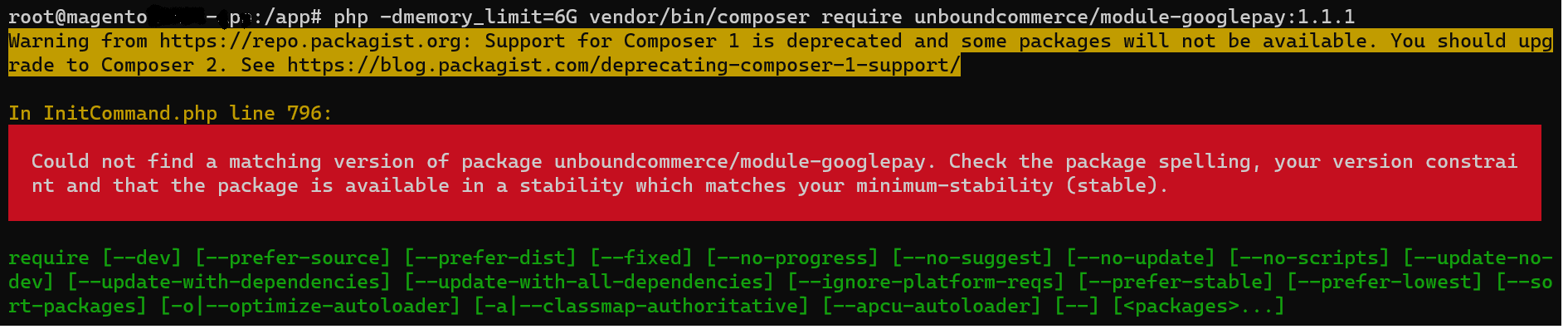As per the requirement I need to integrate Google Pay in my Magento 2 site. But I am getting an error added below.
Command
php -dmemory_limit=6G vendor/bin/composer require unboundcommerce/module-googlepay 1.1.1
also tried with
php -dmemory_limit=6G vendor/bin/composer require unboundcommerce/module-googlepay:v1.1.1
But getting same error message
Could not find a matching version of package unboundcommerce/module-googlepay. Check the package spelling, your version constrai nt and that the package is available in a stability which matches your minimum-stability (stable).
Magento Version : 2.3.5-p1
Composer : 1.10.22
Module URL : unboundcommerce/module-googlepay
Thanks in advance