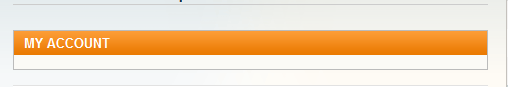Hi can you try of below code
add a event
<frontend>
<events>
<controller_action_layout_load_before>
<observers>
<mymodule>
<class>mymodulemodel/observer</class>
<method>beforeLoadLayout</method>
</mymodule>
</observers>
</controller_action_layout_load_before>
<events>
</frontend>
and observer code
public function beforeLoadLayout($observer)
{
$loggedIn = Mage::getSingleton('customer/session')->isLoggedIn();
$observer->getEvent()->getLayout()->getUpdate()
->addHandle('customer_account');
}
And it is show in all page Where left panel is exist in layout
If you want to show
in call page then create new layout
<customer_account_custom translate="label">
<label>Customer My Account (All Pages)</label>
<reference name="yourlayoutreferce">
<block type="customer/account_navigation" name="customer_account_navigation" before="-" template="customer/account/navigation.phtml">
<action method="addLink" translate="label" module="customer"><name>account</name><path>customer/account/</path><label>Account Dashboard</label></action>
<action method="addLink" translate="label" module="customer"><name>account_edit</name><path>customer/account/edit/</path><label>Account Information</label></action>
<action method="addLink" translate="label" module="customer"><name>address_book</name><path>customer/address/</path><label>Address Book</label></action>
</block>
</reference>
</customer_account_custom>
and change in
observer $observer->getEvent()->getLayout()->getUpdate()
->addHandle('customer_account_custom');