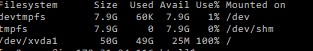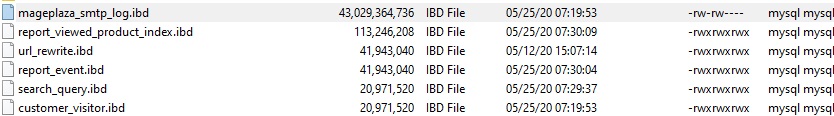Due to some reason my magento 2 website (Magento ver. 2.2.6) taking too much space from the server . Yesterday there is 1.2 gb available now only 240mb available . Please help on this .
Please see the attached picture now
UPDATE : I have found that most of the disk space is taken by /var/lib/mysql/webna this folder (42 gb). Here webna is my database name .In that folder i can see lots of IBD , FRM, MYI files. There is on file inside the webna folder called mageplaza_smtp_log.ibd and it's file size is 43 gb.