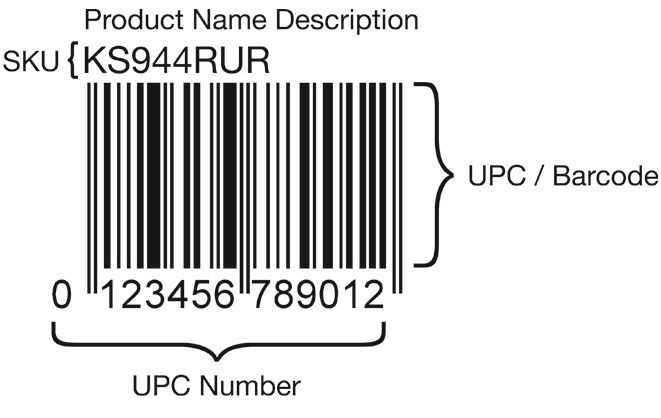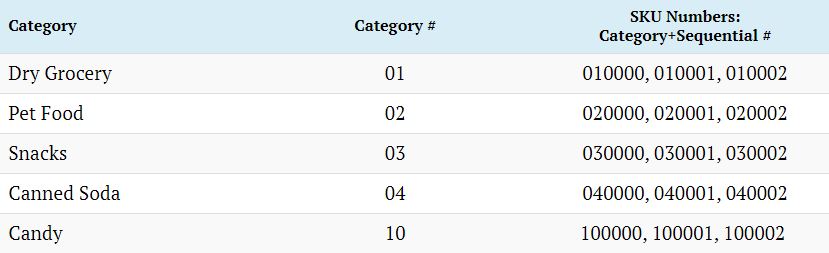I'm trying to update the inventory of our products from our ERP using the rest api. I have run into an issue when the SKU has a pound "#" in it.
A URL like:
https://magento.xyx.com/rest/V1/products/3736924F5/stockItems/1
works fine but a URL of:
https://magento.xyx.com/rest/V1/products/3736924F5#M/stockItems/1
Returns the error:
( [message] => "%fieldName" is required. Enter and try again. [parameters] => stdClass Object ( [fieldName] => product )
)
I tried to URL encode the SKU but that didn't work. Any ideas?