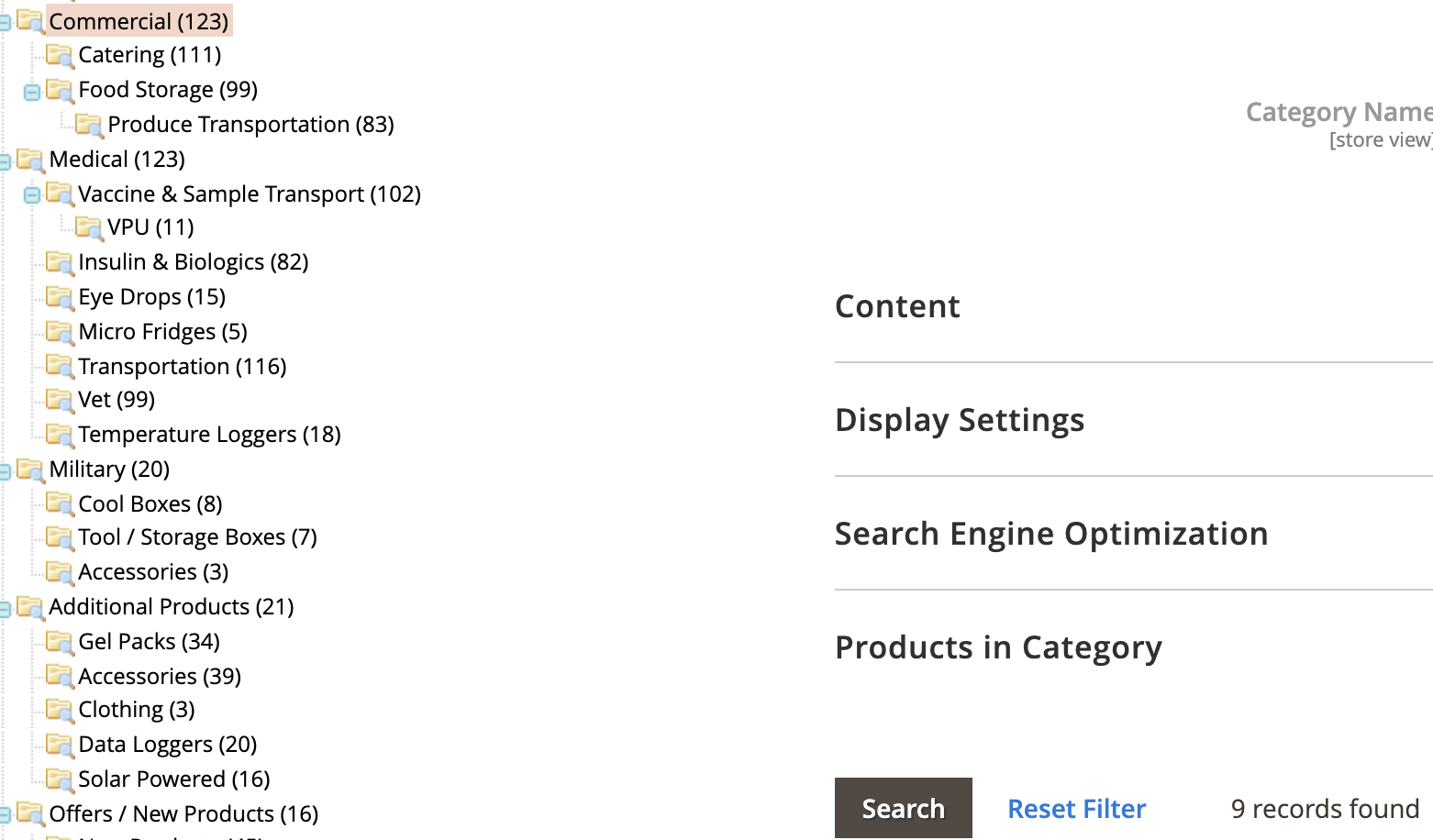Not all products show under "Products in Category" when editing a category in the back-end.
Here is a screenshot showing the problem. In the category tree, it correctly shows 123 products in 'Commercial' category. But under the products section, only 9 appear (see bottom right).
Other categories are fine and show the same number of products in the tree and in the products list.
I've run the reindexer from the command line and this didn't help. For info, both 'Use Flat Catalog Category' and 'Use Flat Catalog Product' are set to Yes.
Magento version 2.3.4
PHP 7.3.16
Mysql Ver 15.1 Distrib 10.1.44-MariaDB
Thanks.