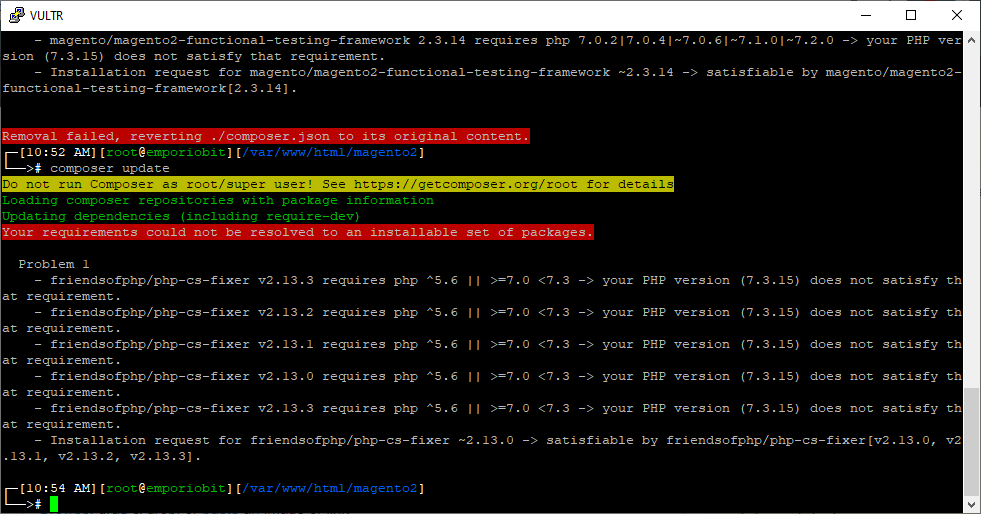Hello to all users of the forum, I need help.
I upgraded from version 2.3.2-p2 to 2.3.4 and after that the error is occurring:
composer update
Do not run Composer as root/super user! See https://getcomposer.org/root for details
Loading composer repositories with package information
Updating dependencies (including require-dev)
Your requirements could not be resolved to an installable set of packages.
Problem 1
- friendsofphp/php-cs-fixer v2.13.3 requires php ^5.6 || >=7.0 <7.3 -> your PHP version (7.3.15) does not satisfy that requirement.
- friendsofphp/php-cs-fixer v2.13.2 requires php ^5.6 || >=7.0 <7.3 -> your PHP version (7.3.15) does not satisfy that requirement.
- friendsofphp/php-cs-fixer v2.13.1 requires php ^5.6 || >=7.0 <7.3 -> your PHP version (7.3.15) does not satisfy that requirement.
- friendsofphp/php-cs-fixer v2.13.0 requires php ^5.6 || >=7.0 <7.3 -> your PHP version (7.3.15) does not satisfy that requirement.
- friendsofphp/php-cs-fixer v2.13.3 requires php ^5.6 || >=7.0 <7.3 -> your PHP version (7.3.15) does not satisfy that requirement.
- Installation request for friendsofphp/php-cs-fixer ~2.13.0 -> satisfiable by friendsofphp/php-cs-fixer[v2.13.0, v2.13.1, v2.13.2, v2.13.3]
.
Anyone who can help me will be grateful.
Hugs