Hi i have custom import pincode option in my module but i want to include a download sample file just below the upload field but am not sure how to achieve this
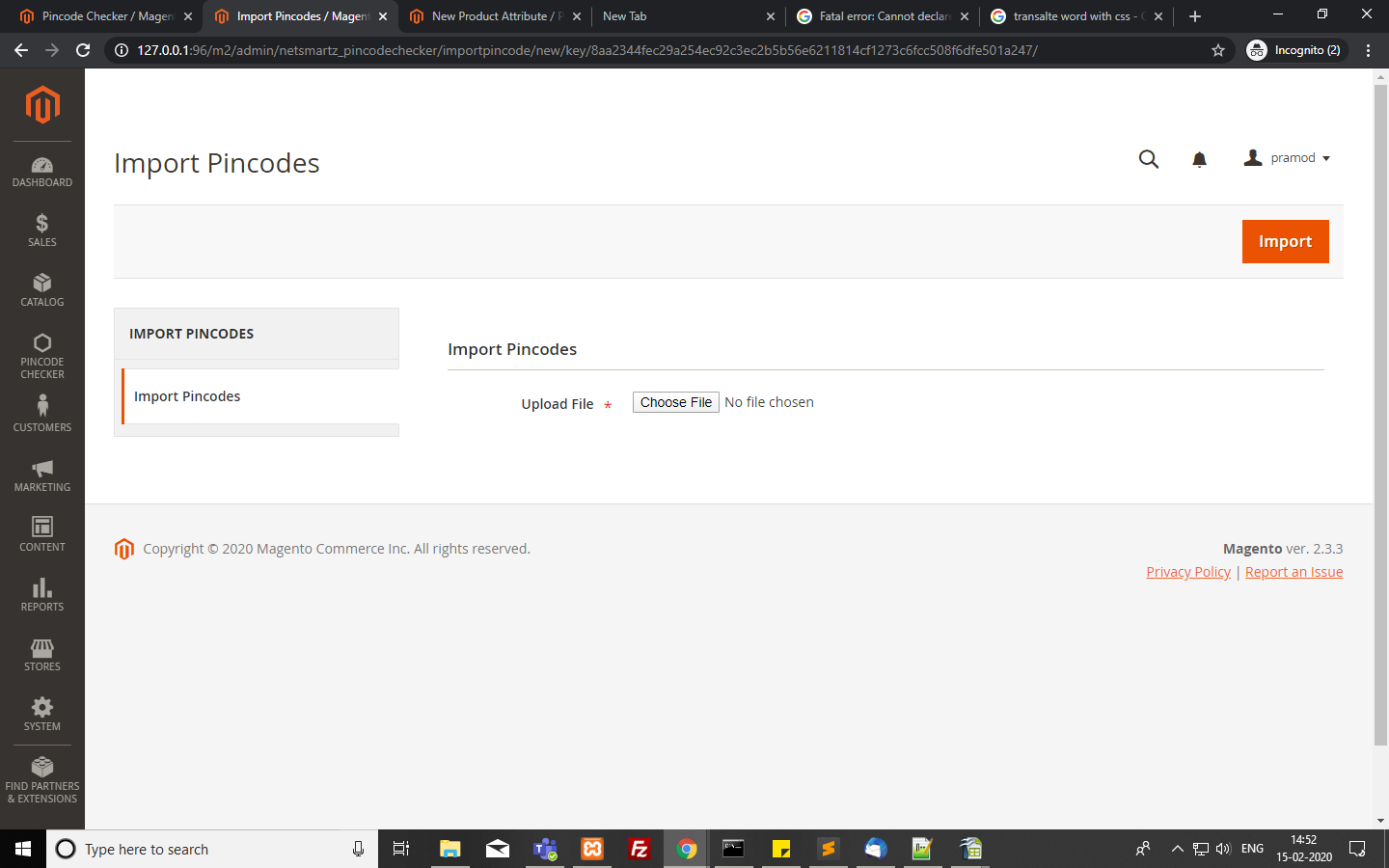
Importpincode
<?php
namespace vendor\module\Block\Adminhtml\Importpincode\Edit\Tab;
class Importpincode extends \Magento\Backend\Block\Widget\Form\Generic implements \Magento\Backend\Block\Widget\Tab\TabInterface
{
/**
* Prepare form
*
* @return $this
*/
protected function _prepareForm()
{
$form = $this->_formFactory->create();
$objectManager = \Magento\Framework\App\ObjectManager::getInstance();
$storemanager = $objectManager->create('Magento\Store\Model\StoreManagerInterface');
$fieldset = $form->addFieldset(
'base_fieldset',
[
'legend' => __('Import Pincodes'),
'class' => 'fieldset-wide'
]
);
$fieldset->addField(
'file',
'file',
[
'name' => 'file',
'label' => __('Upload File'),
'title' => __('Upload File'),
'required' => true,
]
);
$this->setForm($form);
return parent::_prepareForm();
}
/**
* Prepare label for tab
*
* @return string
*/
public function getTabLabel()
{
return __('Import Pincodes');
}
/**
* Prepare title for tab
*
* @return string
*/
public function getTabTitle()
{
return $this->getTabLabel();
}
/**
* Can show tab in tabs
*
* @return boolean
*/
public function canShowTab()
{
return true;
}
/**
* Tab is hidden
*
* @return boolean
*/
public function isHidden()
{
return false;
}
}
Form.php
<?php
namespace vendor\module\Block\Adminhtml\Importpincode\Edit;
class Form extends \Magento\Backend\Block\Widget\Form\Generic
{
/**
* Prepare form
*
* @return $this
*/
protected function _prepareForm()
{
/** @var \Magento\Framework\Data\Form $form */
$form = $this->_formFactory->create(
[
'data' => [
'id' => 'edit_form',
'action' => $this->getData('action'),
'method' => 'post',
'enctype' => 'multipart/form-data'
]
]
);
$form->setUseContainer(true);
$this->setForm($form);
return parent::_prepareForm();
}
}
any help on this will be appreciated
