I have been searching for a free and open source Multiple select Layered Navigation. I found this https://www.magesolution.com/magento2-layered-navigation.html extension which working 100% fine and fulfils my requirement on Blank magento or magento luma theme
As u can see i select multiple categories and attributes as well and results is showing without load using Ajax.
But Problem is i have installed Zemez's theme from template monster.
Theme is not supporting this extension and i am getting results as
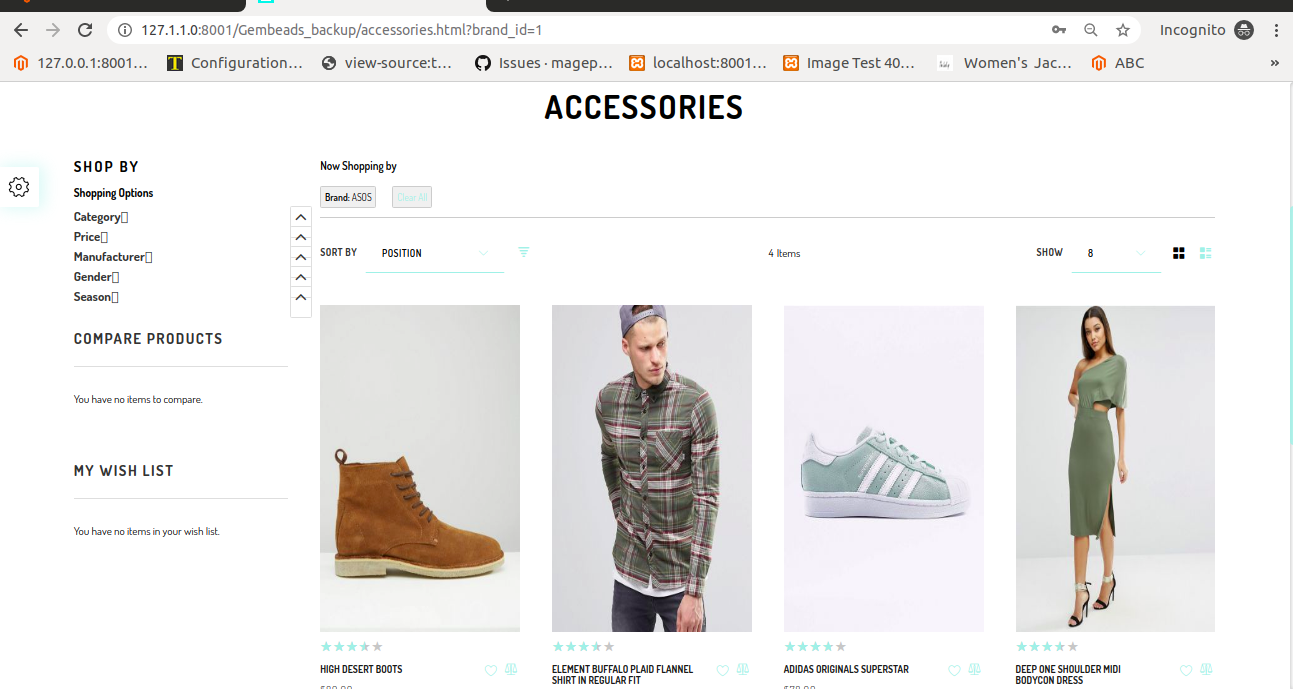
As u can see in image after the selection of Brand attribute brand got disappears and filtering with single select and also loading the page not using Ajax. i have done several changes in app/design/Vendor/theme/Magento_LayeredNavigation/templates/layer/ state.phtml ,layer.phtml, view.phtml but i am not getting expected results. Please help to remove theme's override on methods and to extension successfully.

