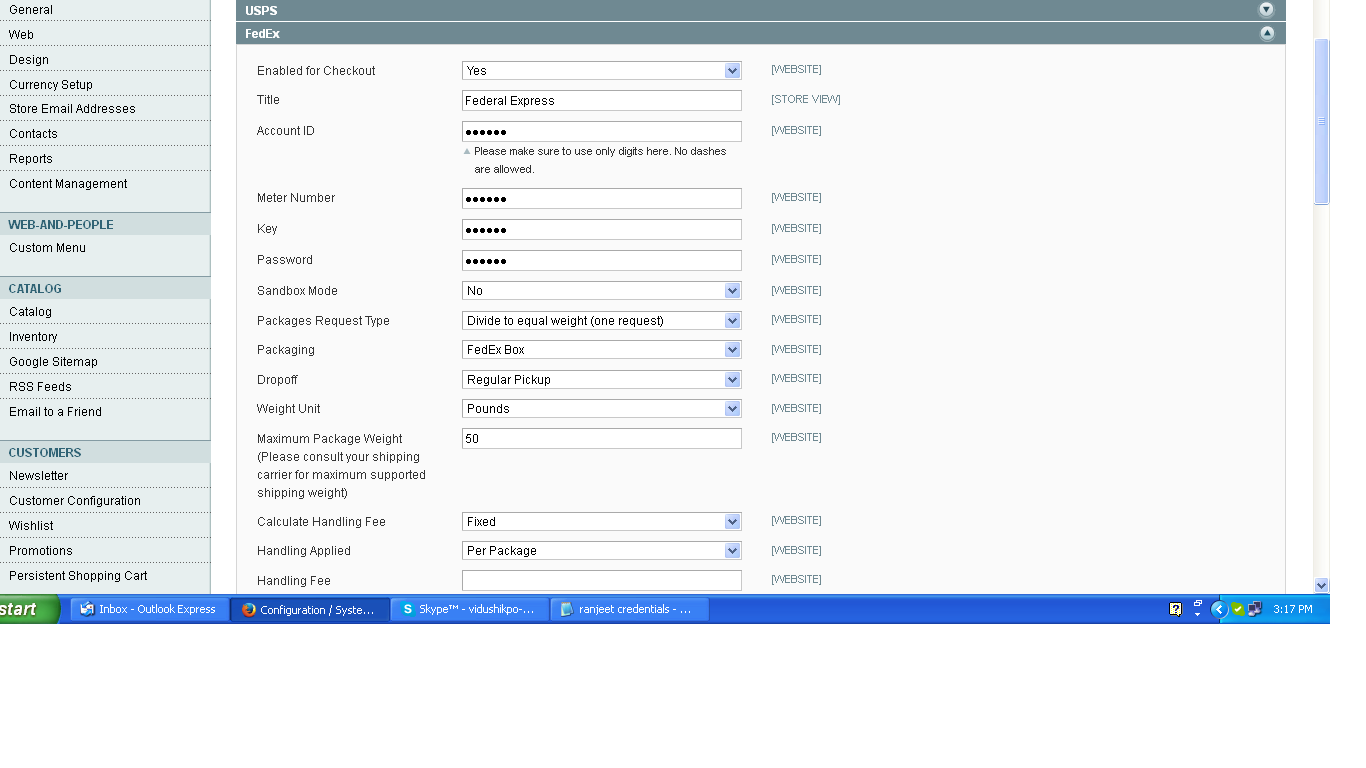In order to fully diagnose this the logs need to be looked at. You can switch on logs via selecting debug in FedEx and then activating under the Developer logs. You will then see in var/log as a separate log file. If you have a WSA extension installed there is a built in admin logger present.
If you are using FedEx Box then it is going to restrict what is offered back, I'd suggest changing to 'Your Packaging' unless you have a definite need for that. FedEx Boxes are not transportable via Ground/Home Delivery, only priority services as I understand (so if you don't have these enabled in allowed methods it won't display rates).
We haven't seen any issues from our customers this week re FedEx, and given the amount of customers we have running shipping extensions we usually see very quickly.
Cameron, if you are getting a blank screen this implies a bug in the magento code. Check if you have installed anything on the site recently as may be impacting. Check the var/log/error.log as it will more than likely show the cause.
If still getting issues drop me a mail via the contact form on the WebShopApps site (I don't want to put my personal email on here). I can diagnose these types of problems in <5 mins if you send ftp/admin and a cart login showing scenario. This is not an open invite to get millions of requests btw, we usually charge as we would be inundated but for Cameron and Ranjeet happy to take a quick look ;)