I want to send a JSON string via API, and then parse the JSON in code. I don't want Magento to try to convert my JSON parameter to a PHP object.
I'm trying to add this to the stock registry API. Here's the code that I've added.
webapi.xml
<route url="/V1/products/stockItems/update/" method="POST">
<service class="Magento\CatalogInventory\Api\StockRegistryInterface" method="updateStockItems"/>
<resources>
<resource ref="Magento_CatalogInventory::cataloginventory"/>
</resources>
</route>
StockRegistryInterface.php
public function updateStockItems($stockItems);
StockRegistry.php
public function updateStockItems($stockItems)
{
// do stuff
}
I'm posting to http://magento.test/rest/V1/products/stockItems/update using Postman.
Here is my request address and headers.
Here's my JSON body
{
"stockItems": [
{
"item_id": 1,
"product_id": 1,
"stock_id": 1,
"qty": 15
},
{
"item_id": 2,
"product_id": 2,
"stock_id": 2,
"qty": 15
}
]
}
I'm getting the error
[2019-03-06 18:22:44] main.CRITICAL: Report ID: webapi-5c800ff4b4623;
Message: Class does not exist {"exception":"[object] (Exception(code: -1):
Report ID: webapi-5c800ff4b4623; Message: Class does not exist at
/var/www/magento2/lib/internal/Magento/Framework/Webapi/
ErrorProcessor.php:205, ReflectionException(code: -1):
Class does not exist at /var/www/magento2/lib/internal/Magento/Framework/
Webapi/ServiceInputProcessor.php:162)"} []
How do I get Magento to let me pass my JSON into updateStockItems without trying to convert it to a Magento object?
Update
I can get it to work by passing my JSON as a string and then parsing that string into JSON in the PHP code. If I use the following as the body of my request, it works. But that seems like a dirty workaround. Is there a better way of doing it?
{ "stockItems": "[ {\"sku\": \"SKU-1234\", \"quantity\": 1234}, {\"sku\": \"SKU-5678\", \"quantity\": 5678} ]" }
And here's my PHP code (getStockItemBySku is an existing Magento function within StockRegistry.php)
public function updateStockItems($stockItems)
{
$json = json_decode($stockItems, true);
$updatedItemCount = 0;
foreach ($json as $productJson)
{
$sku = $productJson['sku'];
$quantity = $productJson['quantity'];
if ($sku !== NULL && $quantity != NULL)
{
$stockItem = $this->getStockItemBySku($sku);
if ($stockItem !== NULL)
{
$stockItem->setQty($quantity);
$this->stockItemRepository->save($stockItem);
$updatedItemCount++;
}
}
}
return $updatedItemCount;
}

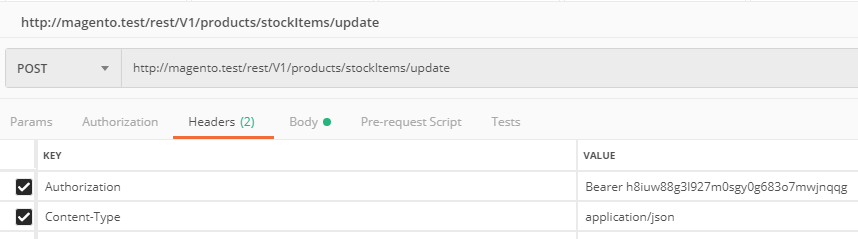
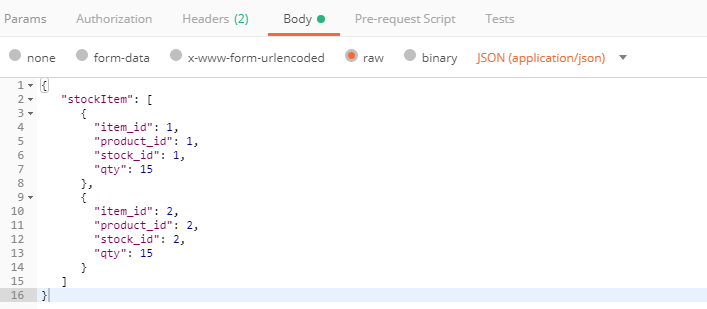
restnot testrestin my actual code.Content-Type: application/jsonContent-Type: application/jsonas one of my headers in the request.