"Use Default Value" in standard is selected for all stores view.
In products --> Catalog I can switch store view example from default store view to English and then edit product and then in description uncheck "Use Default Value".
In single product I can switch store view:

But for above 11k products take more time. Any one know how to uncheck for all products description in one time?
@UPDATE
I will checked in database catalog_product_entity and then try edit sample product.

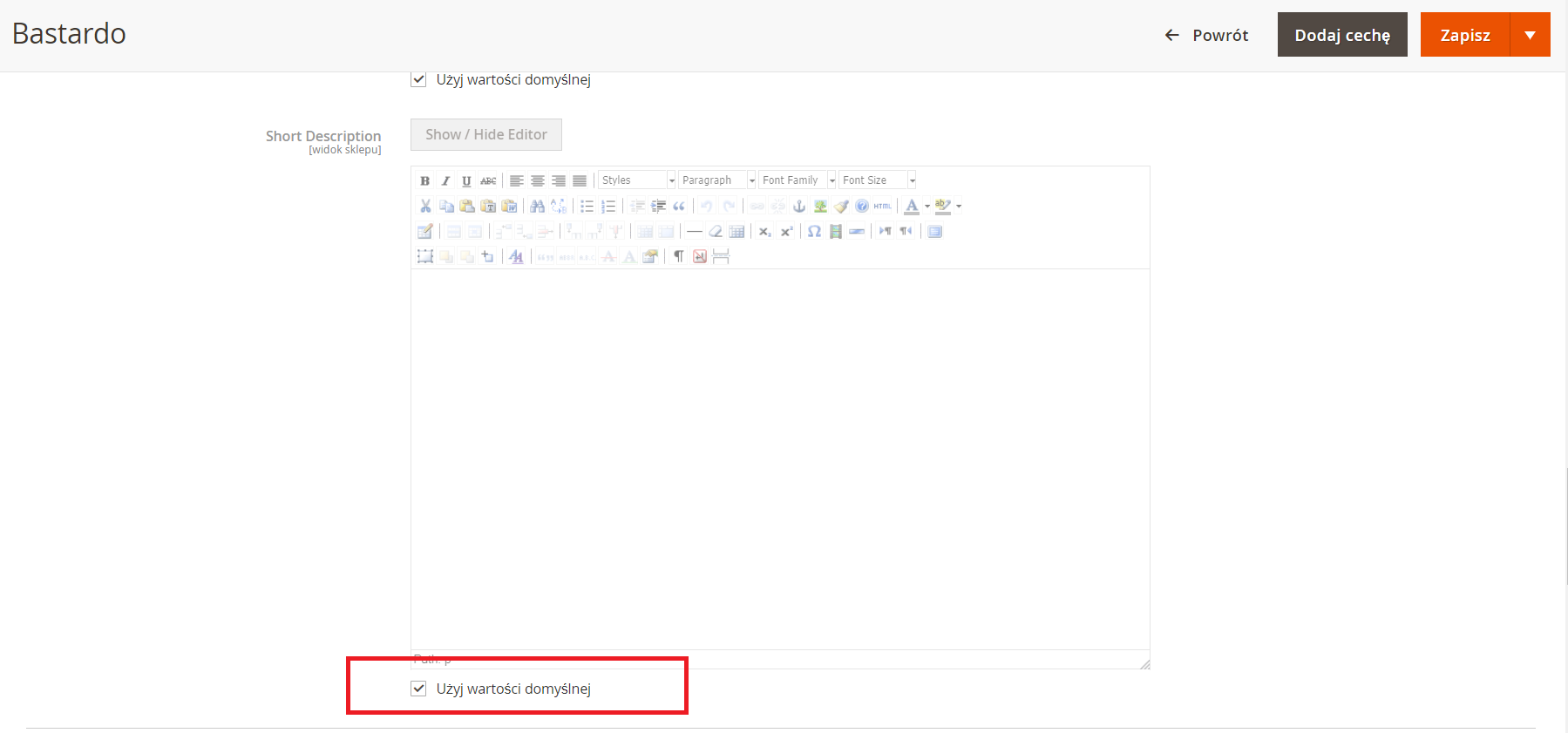
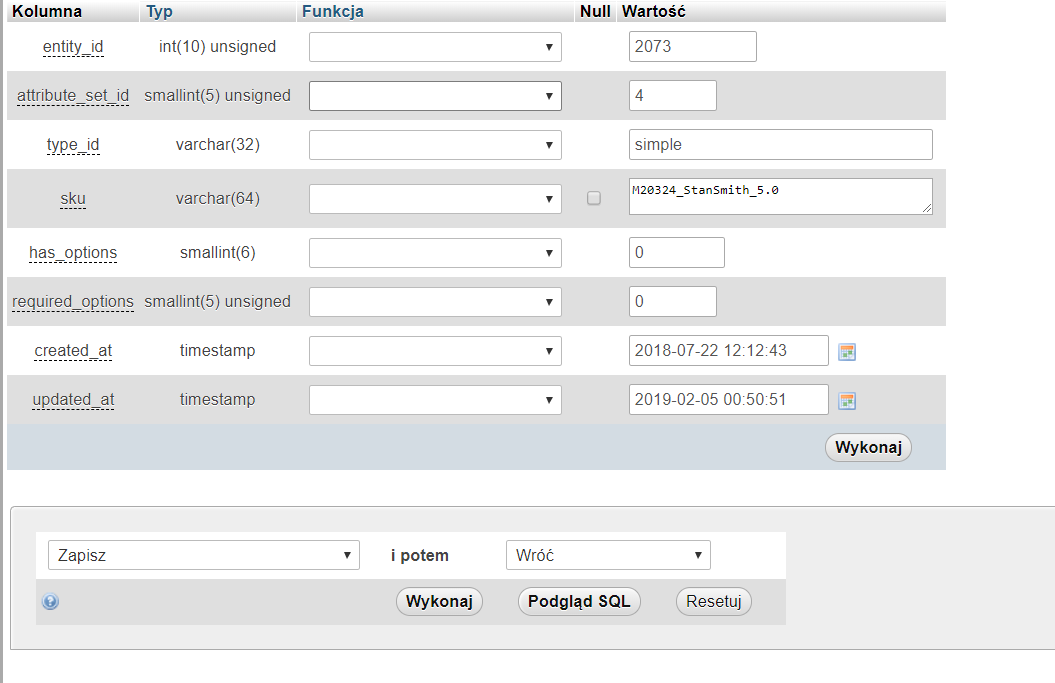

Use default valuecheckbox if there is no store wise entry for specific attribute. if magento will get any value for specific store of specific attribute thenUse default valuecheckbox will be unchecked. Take db or table backup before action this and also try only for one product first.