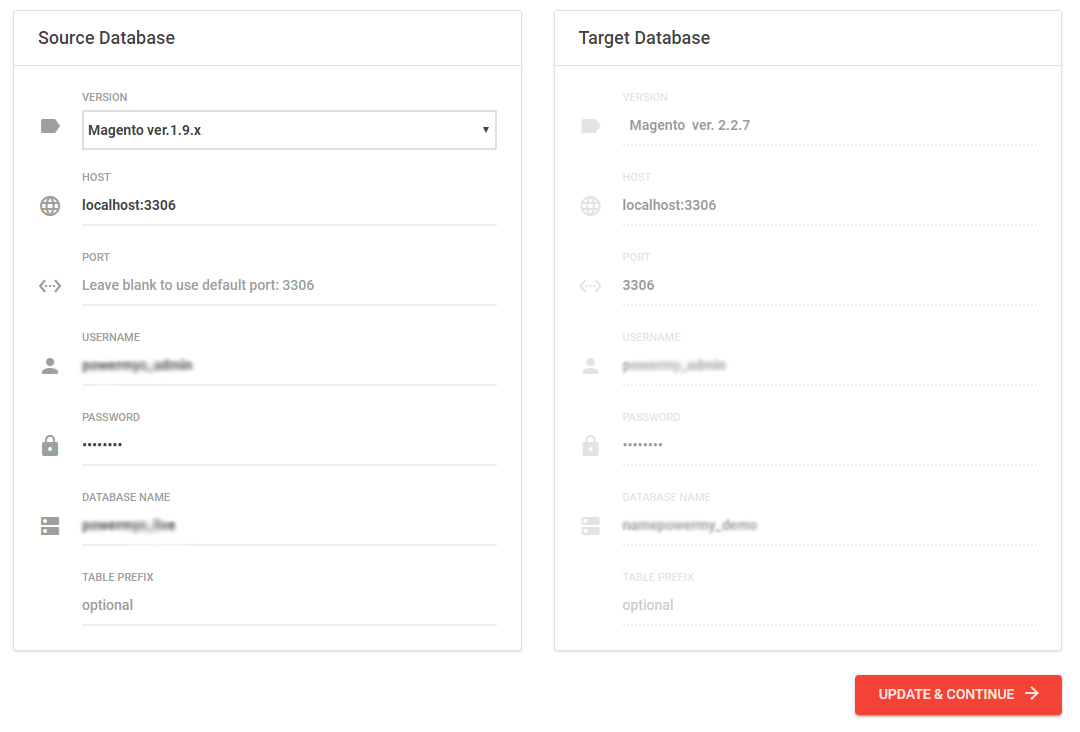I am currently trying to Migrate datafrom our Magento 1 site to the Magento 2 site. We've installed the Ubertheme tool and set the details up in the extension.
but every time I try to set up the Databases tab I get the following error:
Both the original website and the new Magento 2 database have the same host (localhost:3306) and as far as I can tell I am using the right credentials. So I'm not sure why this error is happening.
UPDATE:
After speaking to my hosting provider the issue seems to be that, in this case, the extension is reading the Host name as localhost:3306 automatically in both the source and target database fields.
Manually editing the host to read "localhost" and setting the port to "3306" seems to allow connection to the database but the current issue is that I can't connect to the Magento 2 database.
It doesn't seem to be possible to modify the fields in the "Target" database as the field values are detected automatically and cannot be changed.
I have tried modifying the information in the following file:
pub/ub-tool/protected/config/db.php
But this does not seem to affect any of the values in the fields on the interface.
I'm currently in contact with Ubertheme to resolve the issue and will post an answer if/when I have one.