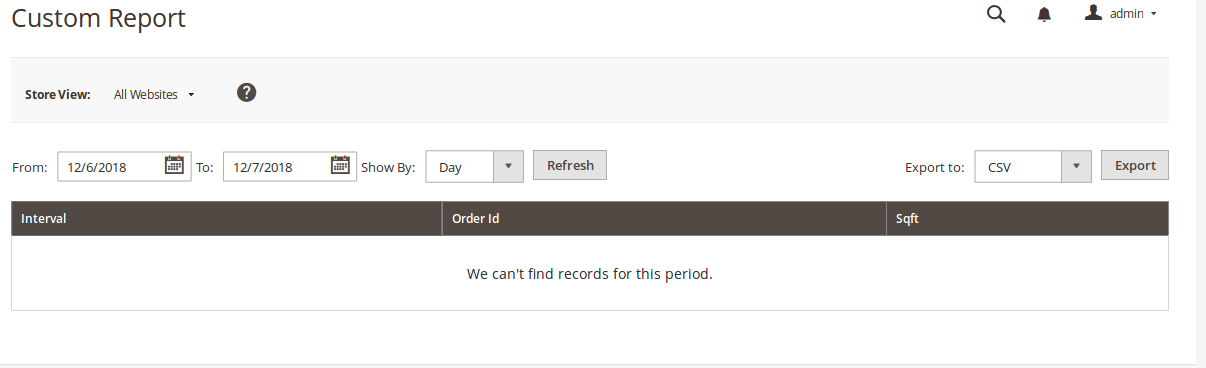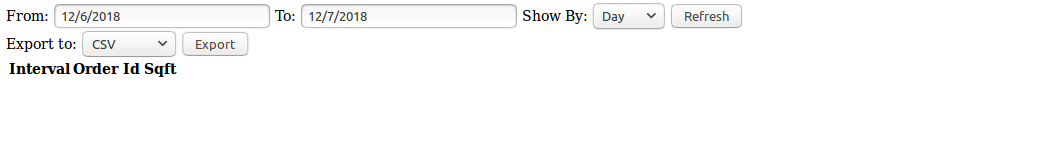Is anyone has created custom Report grid in Magento 2 Admin panel?
We have started to create a report but we are facing an issue with display data and while we click on "Refresh" button entire page is messed up.
<?xml version="1.0"?>
<page xmlns:xsi="http://www.w3.org/2001/XMLSchema-instance" xsi:noNamespaceSchemaLocation="urn:magento:framework:View/Layout/etc/page_configuration.xsd">
<update handle="reports_report_grid"/>
<body>
<referenceBlock name="adminhtml.report.grid">
<arguments>
<argument name="id" xsi:type="string">gridMaterialReport</argument>
<argument name="dataSource" xsi:type="object">Commercepundit\CoreAdminOrder\Model\ResourceModel\Material\Collection\Initial</argument>
</arguments>
</referenceBlock>
<referenceBlock name="adminhtml.report.grid.export">
<arguments>
<argument name="exportTypes" xsi:type="array">
<item name="csv" xsi:type="array">
<item name="urlPath" xsi:type="string">*/*/exportOrdersCsv</item>
</item>
<item name="excel" xsi:type="array">
<item name="urlPath" xsi:type="string">*/*/exportOrdersExcel</item>
</item>
</argument>
</arguments>
</referenceBlock>
<referenceBlock name="adminhtml.report.grid.columnSet">
<arguments>
<argument name="count_totals" xsi:type="string">1</argument>
</arguments>
<block class="Magento\Backend\Block\Widget\Grid\Column" name="adminhtml.report.grid.columnSet.order_id" as="order_id">
<arguments>
<argument name="header" xsi:type="string" translate="true">Order Id</argument>
<argument name="sortable" xsi:type="string">0</argument>
<argument name="type" xsi:type="string">text</argument>
<argument name="index" xsi:type="string">order_id</argument>
<argument name="id" xsi:type="string">order_id</argument>
<argument name="column_css_class" xsi:type="string">col-name</argument>
<argument name="header_css_class" xsi:type="string">col-name</argument>
</arguments>
</block>
<block class="Magento\Backend\Block\Widget\Grid\Column" name="adminhtml.report.grid.columnSet.sqft" as="sqft">
<arguments>
<argument name="header" xsi:type="string" translate="true">Sqft</argument>
<argument name="sortable" xsi:type="string">0</argument>
<argument name="type" xsi:type="string">number</argument>
<argument name="index" xsi:type="string">sqft</argument>
<argument name="total" xsi:type="string">sum</argument>
<argument name="id" xsi:type="string">sqft</argument>
<argument name="column_css_class" xsi:type="string">col-qty</argument>
<argument name="header_css_class" xsi:type="string">col-qty</argument>
</arguments>
</block>
</referenceBlock>
</body>
+++++++++++++++++
While we can click on Refresh entire page is look like below.
Can anyone help me on this??
Thanks,