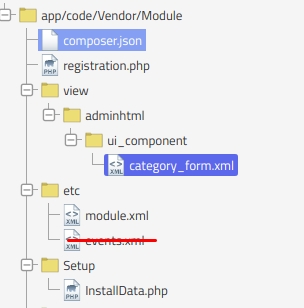Is it possible to create the custom attribute for a category called is_featuted category as 'Yes/No' attribute?
I am looking for code how to create the custom attribute for category and get all the categories where the attribute value is 'Yes'.
Can we get all the category collection where is_featured is "Yes"?
Here is the code i used in InstallData.php
<?php
namespace Vendor\Module\Setup;
use Magento\Framework\Setup\{
ModuleContextInterface,
ModuleDataSetupInterface,
InstallDataInterface
};
use Magento\Eav\Setup\EavSetup;
use Magento\Eav\Setup\EavSetupFactory;
class InstallData implements InstallDataInterface
{
private $eavSetupFactory;
public function __construct(EavSetupFactory $eavSetupFactory) {
$this->eavSetupFactory = $eavSetupFactory;
}
public function install(ModuleDataSetupInterface $setup, ModuleContextInterface $context)
{
$eavSetup = $this->eavSetupFactory->create(['setup' => $setup]);
$eavSetup->addAttribute(\Magento\Catalog\Model\Category::ENTITY, 'is_featured', [
'type' => 'int',
'label' => 'Is Home Category',
'input' => 'boolean',
'source' => 'Magento\Eav\Model\Entity\Attribute\Source\Boolean',
'visible' => true,
'default' => '0',
'required' => false,
'global' => \Magento\Eav\Model\Entity\Attribute\ScopedAttributeInterface::SCOPE_STORE,
'group' => 'Display Settings',
]);
}
}