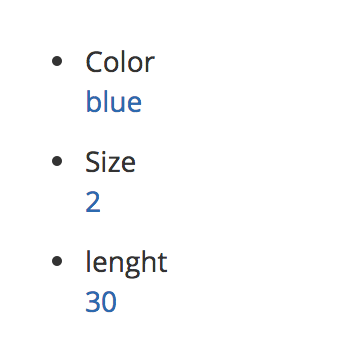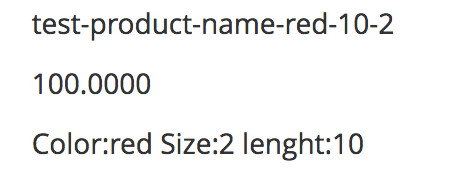I have created a filter to get product bellow is an examples:
$filter = array(
array('attribute' => 'color', 'eq' => '2'),//id of option
array('attribute' => 'size', 'eq' => '5'),// tried with many variations 'like', '=', 'in'
array('attribute' => 'length', 'eq' => '8')
)
$productCollection->addAttributeToSelect('*')
->addAttributeToFilter($filter)
->load()->getItems();
The above in the front end the selection is:
I am only able to see exact matching filter somewhere down to the 10th result. not ideal.
How can I get just the exact match result? in this example I should only get product that has
color:blue, size:2 length:30
Thanks.