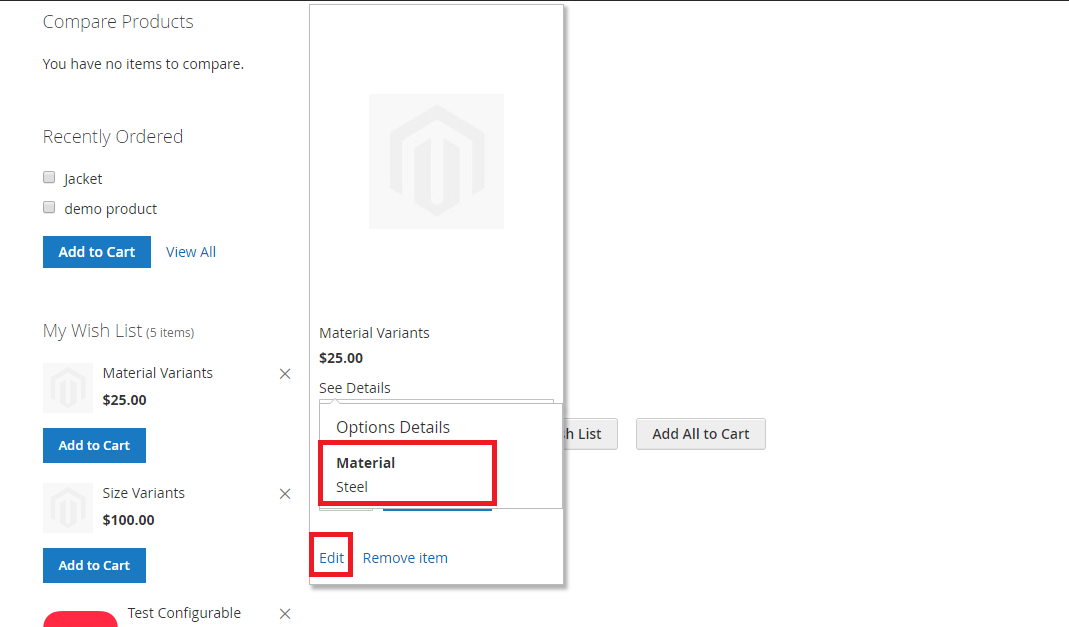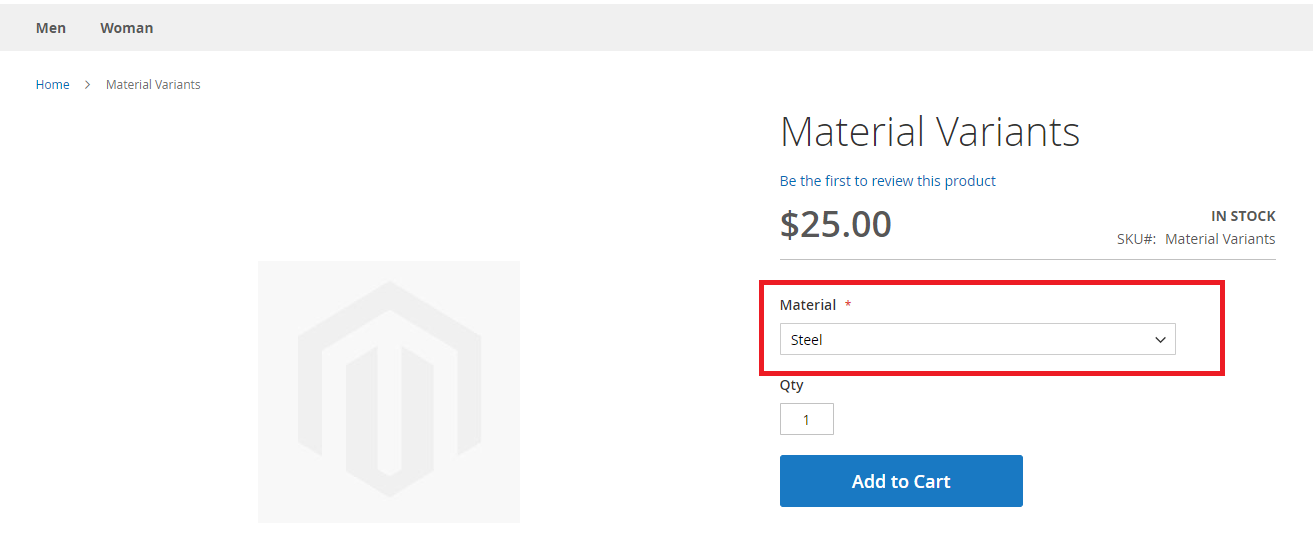Default values are not rendering on wishlist product edit page
Steps to generate the issue:
- Navigate to any configurable product page on the frontend.
- Select the dropdown options and add the product to wishlist.
- Navigate to My Wishlist page.
- Click on Edit link given in wishlist item.
Expected Result:
It should auto-select the dropdown options on wishlist product edit page.
Actual Result:
It doesn't auto-select the dropdown options.
Additional note: When I flush the cache and then click on Edit link, it auto-select the options.
I have checked it in Magento 2.2.2 and 2.2.4