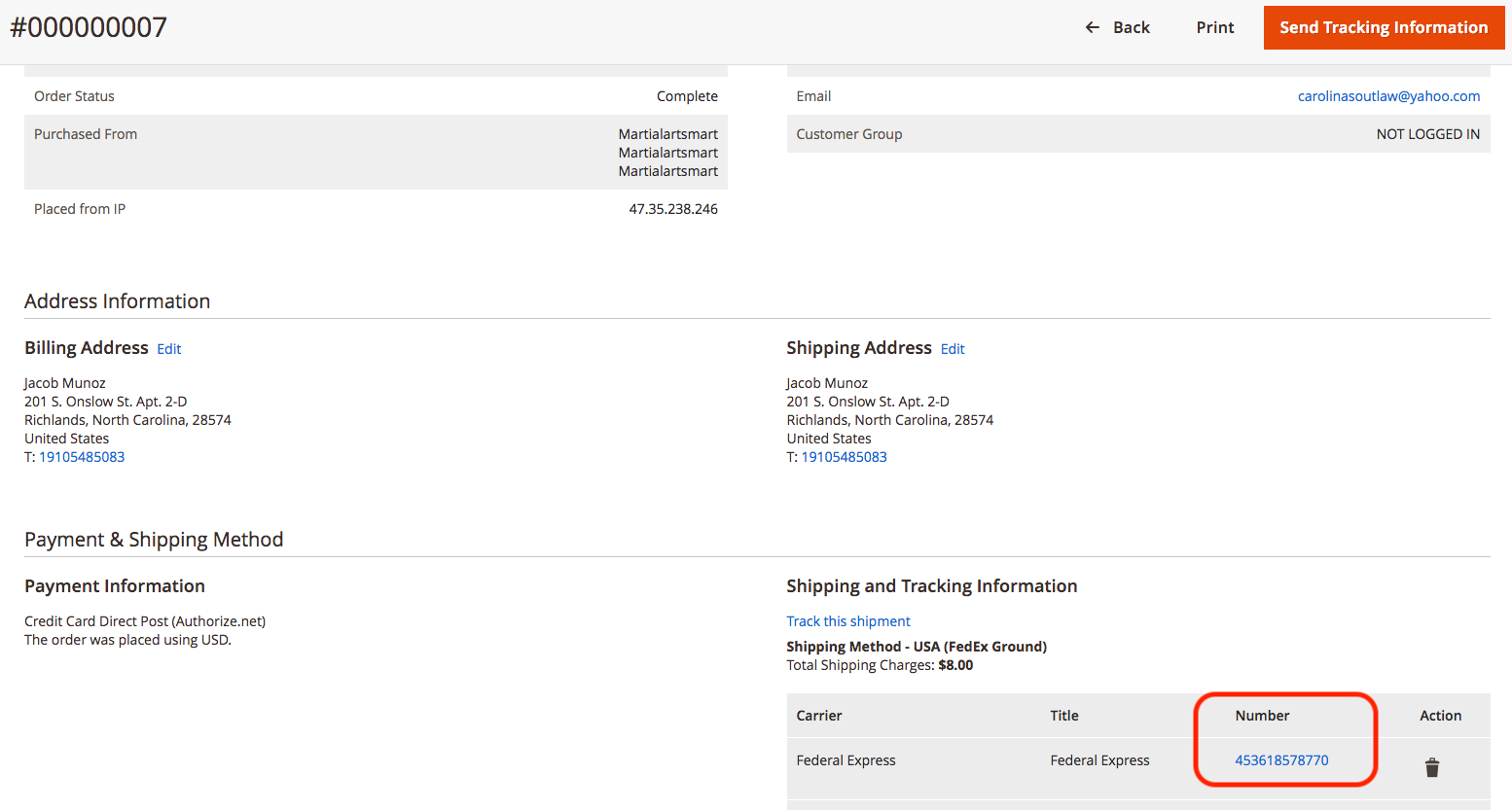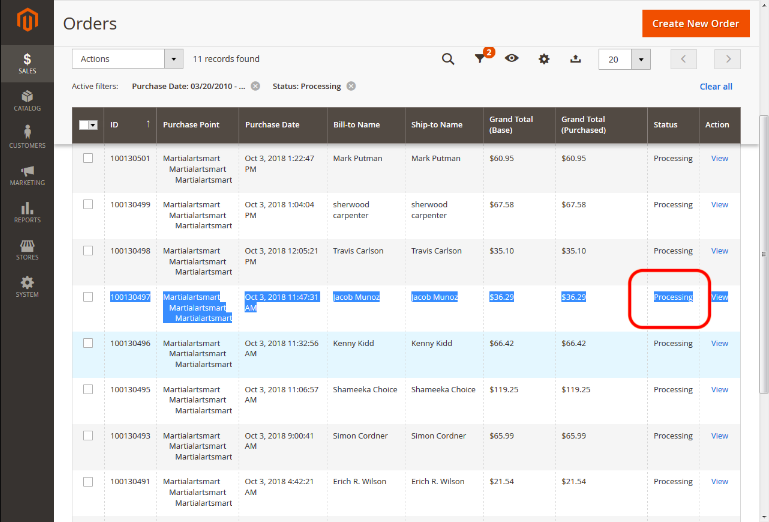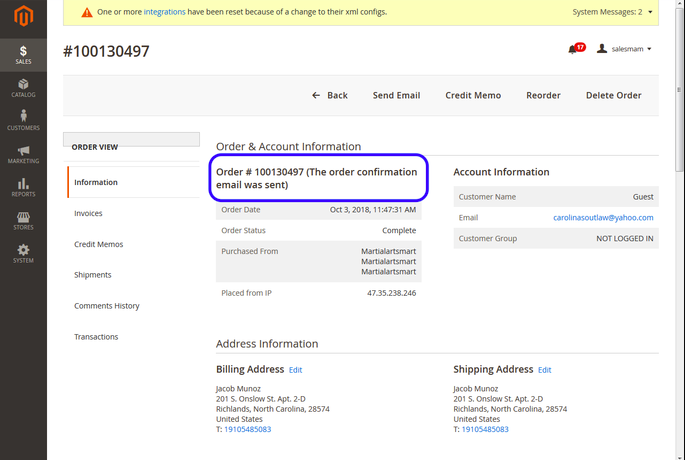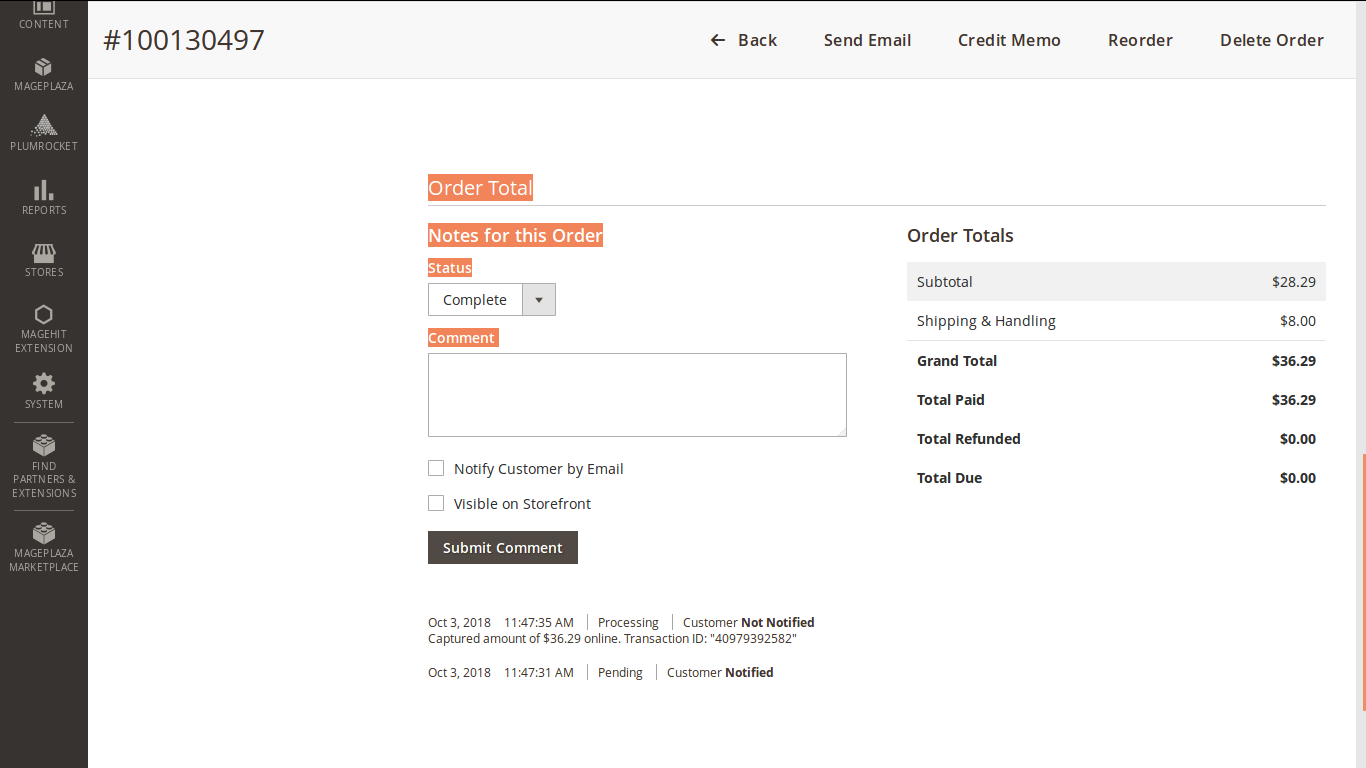I am using the fedex shipping method and after generating the shipment,status shows completed in the order view page.But there is still showing 'processing' status in the sales order grid. Please check following screenshot. Can you guys help me!!!!
This order was placed using authorize.net payment method.I have set the processing status when someone place order using authorize payment method. So, How can i set the complete status in the admin grid.Please help!!!!!