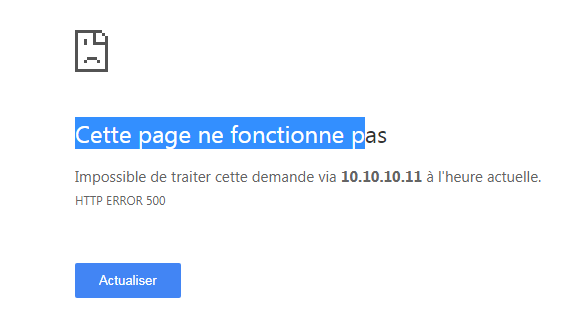There may be multiple things here.
Step 1: Put a HTML file name index.HTML and put some text like "Working!" and try to browse your the URL to make sure URL is working.
Step 2: If Step 1 works you can remove the index.html. Look into the root folder of Magento to see if you have .htaccess file available. If not then try to copy it from your local dev environment.
Step 3: Look for the server / PHP / Mysql requirement and your new server fulfill all. Same can be found on below URL.
https://devdocs.magento.com/guides/v2.2/install-gde/system-requirements-tech.html
Step 4: Make sure you have correct File permissions. Same can be found on below URL.
https://devdocs.magento.com/guides/v2.2/install-gde/prereq/file-sys-perms-over.html
Step 5: Clear cache, Compile and deploy your static site content.
Step 6: Make sure you keep the environment same as it was on your local server. For example if you have site setup on development then keep the environment set to development on Debian server.