I created a custom maintenance page which appears after setting the maintenance.flag file.
The custom page has a few forms which I copied from the normal page, but they are not working.
Validation and date time picking works but If I send the form then I get 503 service unavailable in the network analysis.
I need the forms so that users can contact me and order stuff while the page is down.
It works without problems on the main page if the maintenance.flag is not set?
How can I allow the form on maintenance mode?
I tried to allow Mage by putting the following code at the top in errors/default/page.phtml:
error_reporting(E_ALL | E_STRICT);
$mageFilename = MAGENTO_ROOT . '/app/Mage.php';
require_once $mageFilename;
Mage::setIsDeveloperMode(true);
ini_set('display_errors', 1);
umask(0);
Mage::app();
But I still can't access any controller and get 503 Service Unavailable in the developer console after attempting to submit the form.
Please describe the steps needed to allow specific controllers in maintenance mode. I try to let users subscribe to my newsletter and send the contact form, but they should not be allowed to shop.
EDIT: This question is obviously not a duplicate of (1.9.0.1 Maintenance Mode) because I don't ask how to put magento in maintenance mode. Learn english please @MagenX.

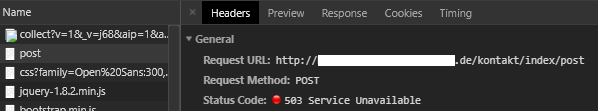
errorsfolder, open503.phpprocessor.php503.phtmland see how it works...