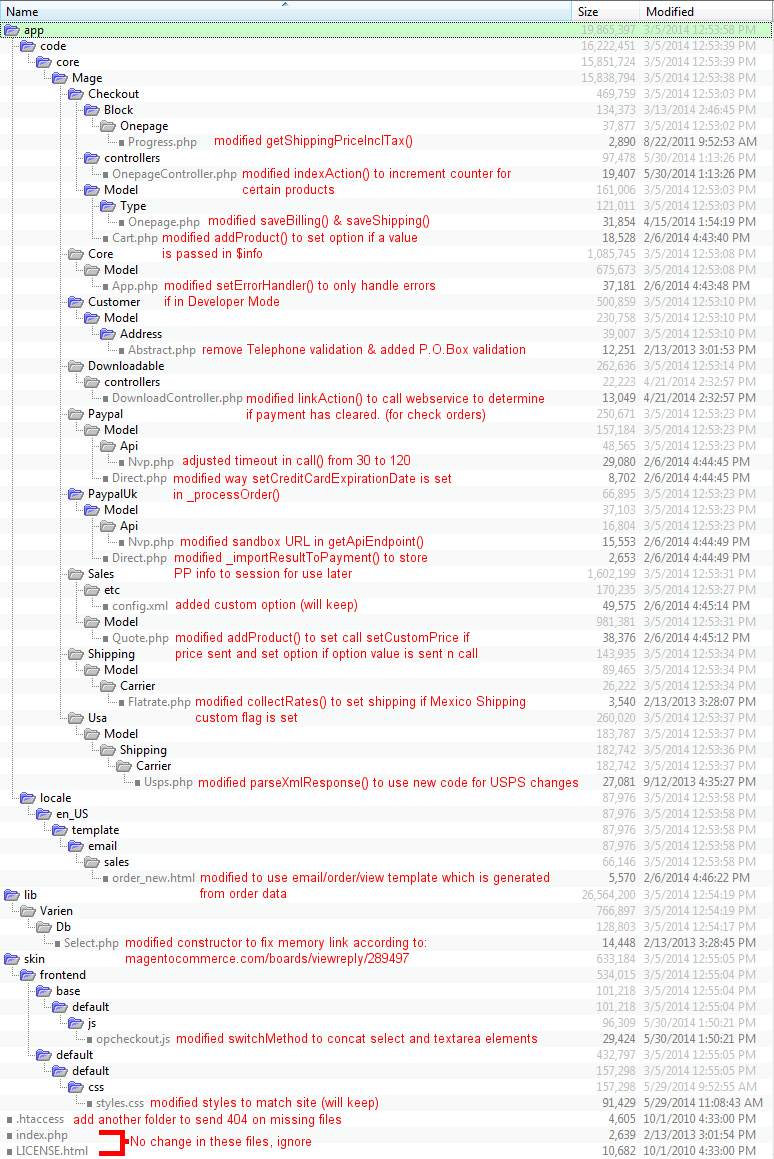The contractor we hired several years ago installed Magento 1.4.0.1 and ended up modifying several core files. In the attached image, I am showing the diffs between our installation and a fresh 1.4.0.1 installation. Included is a short description of the change in each file that was changed.
From looking at it, how should I fix this situation using either plugins, extensions, module, etc? I have never written a Magento extension or module and not sure how I should do this with the changes involved. Some of them look like they are not going to be able to be done that way.
I'd appreciate any hints on how to tackle this as we have not been able to upgrade and I have not been able to get the USPS module changes installed, so we have to use flat rate shipping, which is costing us a ton.
I would hope that there are some concrete ideas posted and not just links to all the blog posts about writing Magento extensions and overriding Magento core as I've read probably every one of them; I just not sure what needs to be put where.
If you have any questions about the changes listed, please ask. I'll be as forthcoming as possible.
I intend to install a fresh version of 1.4.2 and begin the work there, then upgrade all the way to 1.9.
FYI...
We use Magento as a shopping cart "off the side" of an ExpressionEngine-based site. Essentially all we use is the cart portion. The product listings, etc are all handled by EE. Our authentication is through a web service to our Oracle DB and every Magento customer has the same password, they are automatically logged in by the system when they login to the site using our authentication scheme.