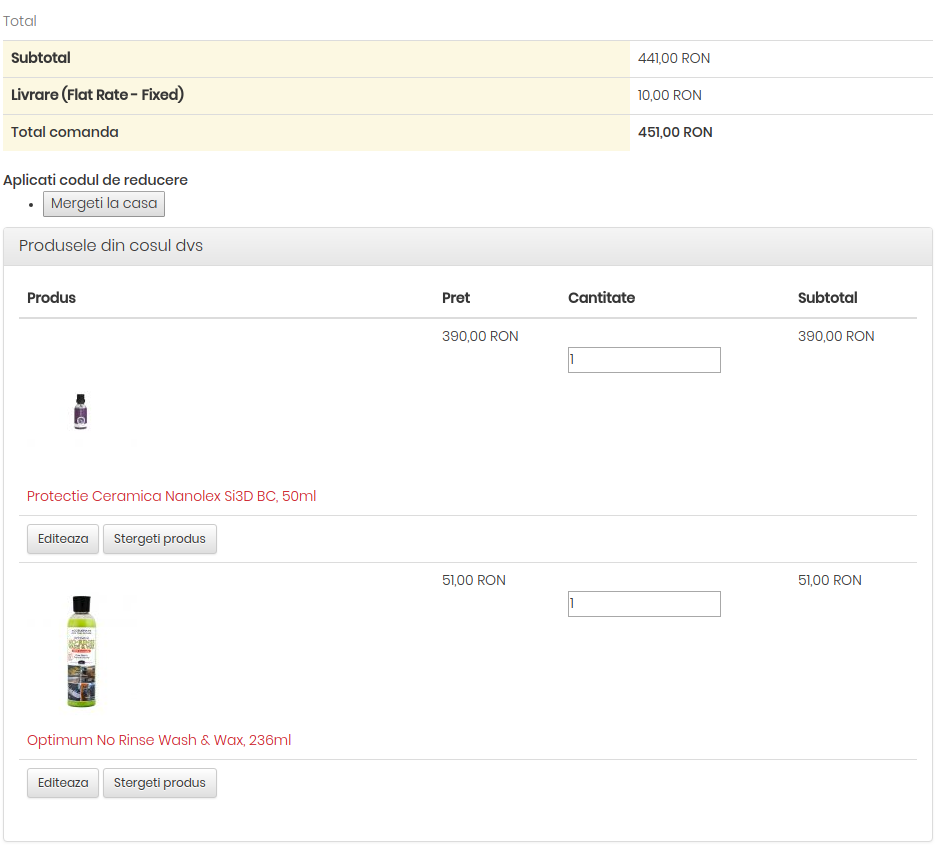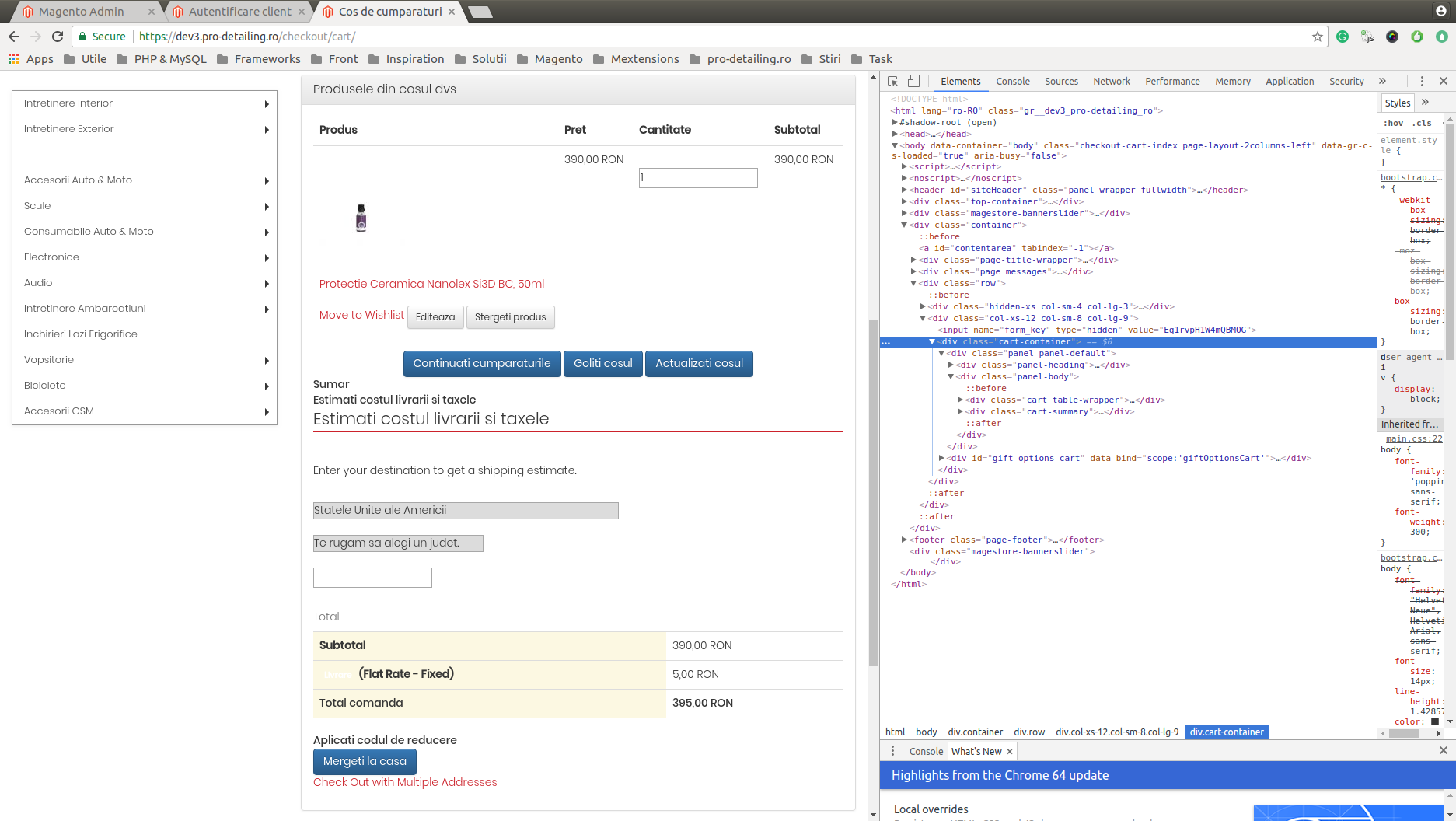I am working on a Magento 2.1.7 shop. To achieve this, I have created a child-theme of Magento Blank.
On the cart page, I have moved the cart totals below the cart products:
<move element="cart.summary" destination="checkout.cart.items" after="checkout.cart.form"/>
I had wrapped the cart products in a Bootstrap panel:
Now I need to end the panel after the cart totals and all the following elements. So I need to know: What is the .phtml file containing the code below?
<div class="cart-summary">
// More code here
</div>
Or, alternatively, I just want to move the cart summary so that my page turns into: