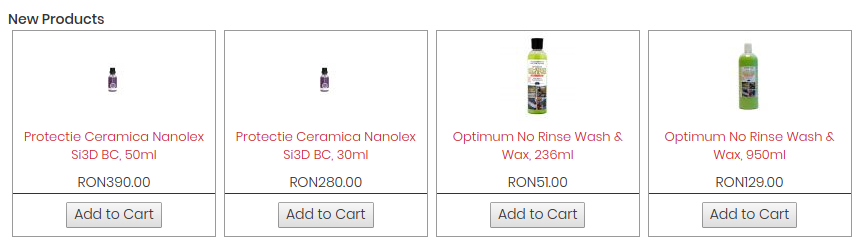I am working on a Magento 2.1.7 shop. To achieve this, I have created a child-theme of Magento Blank.
On the home page, I have inserted a "New Products" widget via the Magento admin.
I am using Font Awesome and Bootstrap in my custom theme and I want to take advantage of those, by adding classes and icons to the product boxes in the image below.
I want those "Add to Cart" to have this code:
<button type="submit" title="Add to Cart" class="action tocart btn">
<span class="hidden">Add to Cart</span>
<i class="fa fa-shopping-cart" aria-hidden="true"></i>
</button>
The problem is the HTML editor in the Magento admin does not offer this possibility and I can't find the .phtml template responsible for rendering the widget.
- What is a viable alternative to what I did so far?
- Is there an alternative to inserting the "New Products" widget via the Magento admin, that would allow me to edit the widget's HTML as detailed as I wish/need? In other words: can I insert the block via some template?
Thank you!