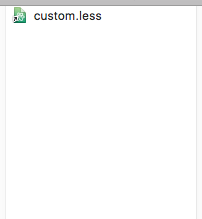I have managed to successfully install Magento 2 with a downloaded theme after many hours of struggling... Now I'm facing the symlink issue.
I've installed everything, php intl extension, grunt, nodejs but when I use "grunt exec:claue" it will delete all the files in the theme folder and only creates a symlink to "custom.less" (the file I've added to load in the header via default_head_blocks.xml). Then I got this in the css folder:
After that I have to run "php bin/magento setup:static-content:deploy nl_NL" to get all the other files deployed, but what I got then is this:
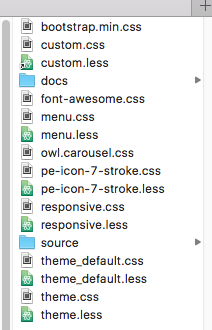 You can see that only the "custom.less" is a symlink to the original file...
You can see that only the "custom.less" is a symlink to the original file...
I'm in Developer mode so I really don't know anymore what I can do. I just need the "custom.css" to be a symlink also to make some customizations to the styling.
Version: Magento 2.1.7
Regards,