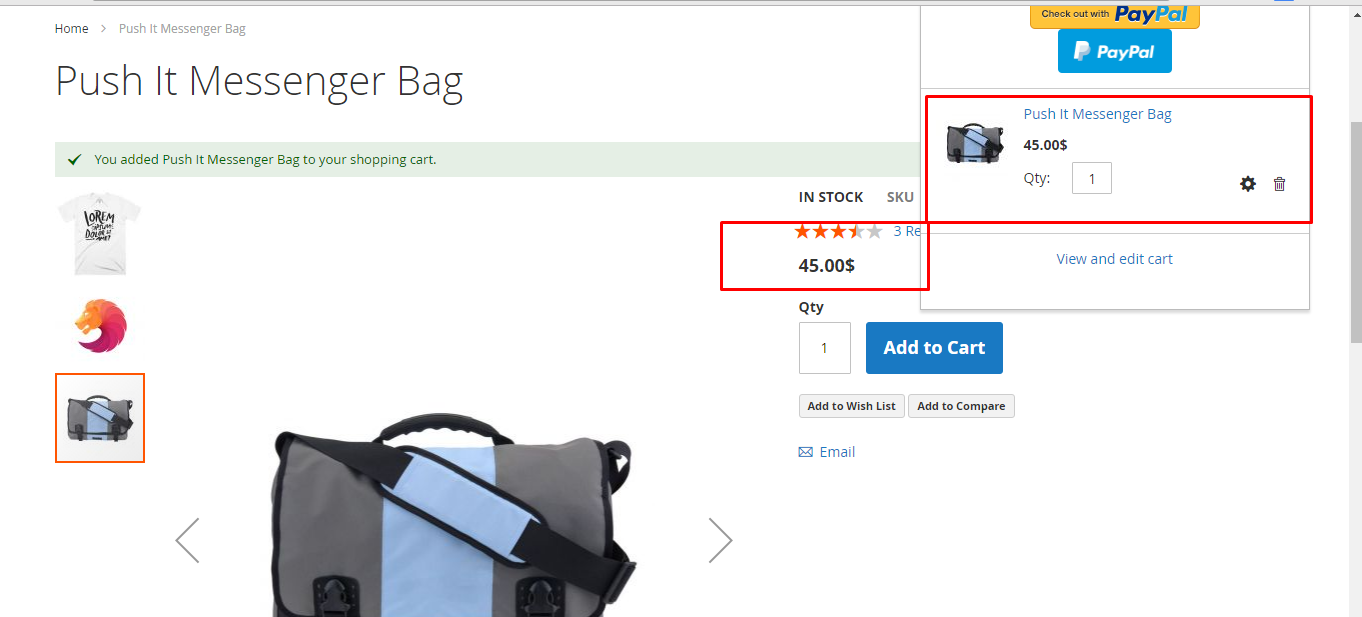1.Create di.xml in Vendor/Module/etc
<?xml version="1.0"?>
<config xmlns:xsi="http://www.w3.org/2001/XMLSchema-instance" xsi:noNamespaceSchemaLocation="../../../../../lib/internal/Magento/Framework/ObjectManager/etc/config.xsd">
<preference for="Magento\Checkout\CustomerData\DefaultItem" type="Vendor\Module\CustomerData\DefaultItem" />
</config>
2.Create file DefaultItem.php inside Vendor\Module\CustomerData and do what you want in price values here they will reflect on mini cart.
<?php
/**
* Copyright © Magento, Inc. All rights reserved.
* See COPYING.txt for license details.
*/
namespace Vendor\Module\CustomerData;
use Magento\Framework\App\ObjectManager;
/**
* Default item
*/
class DefaultItem extends \Magento\Checkout\CustomerData\DefaultItem
{
/**
* @var \Magento\Catalog\Helper\Image
*/
protected $imageHelper;
/**
* @var \Magento\Msrp\Helper\Data
*/
protected $msrpHelper;
/**
* @var \Magento\Framework\UrlInterface
*/
protected $urlBuilder;
/**
* @var \Magento\Catalog\Helper\Product\ConfigurationPool
*/
protected $configurationPool;
/**
* @var \Magento\Checkout\Helper\Data
*/
protected $checkoutHelper;
/**
* Escaper
*
* @var \Magento\Framework\Escaper
*/
private $escaper;
public function __construct(
\Magento\Catalog\Helper\Image $imageHelper,
\Magento\Msrp\Helper\Data $msrpHelper,
\Magento\Framework\UrlInterface $urlBuilder,
\Magento\Catalog\Helper\Product\ConfigurationPool $configurationPool,
\Magento\Checkout\Helper\Data $checkoutHelper,
\Magento\Framework\Escaper $escaper = null
) {
$this->configurationPool = $configurationPool;
$this->imageHelper = $imageHelper;
$this->msrpHelper = $msrpHelper;
$this->urlBuilder = $urlBuilder;
$this->checkoutHelper = $checkoutHelper;
$this->escaper = $escaper ?: ObjectManager::getInstance()->get(\Magento\Framework\Escaper::class);
}
protected function doGetItemData()
{
$imageHelper = $this->imageHelper->init($this->getProductForThumbnail(), 'mini_cart_product_thumbnail');
$productName = $this->escaper->escapeHtml($this->item->getProduct()->getName());
return [
'options' => $this->getOptionList(),
'qty' => $this->item->getQty() * 1,
'item_id' => $this->item->getId(),
'configure_url' => $this->getConfigureUrl(),
'is_visible_in_site_visibility' => $this->item->getProduct()->isVisibleInSiteVisibility(),
'product_id' => $this->item->getProduct()->getId(),
'product_name' => $productName,
'product_sku' => $this->item->getProduct()->getSku(),
'product_url' => $this->getProductUrl(),
'product_has_url' => $this->hasProductUrl(),
'product_price' => $this->checkoutHelper->formatPrice($this->item->getCalculationPrice()),
'product_price_value' => $this->item->getCalculationPrice(),
'weight' => $this->item->getProduct()->getWeight(),
'product_image' => [
'src' => $imageHelper->getUrl(),
'alt' => $imageHelper->getLabel(),
'width' => $imageHelper->getWidth(),
'height' => $imageHelper->getHeight(),
],
'canApplyMsrp' => $this->msrpHelper->isShowBeforeOrderConfirm($this->item->getProduct())
&& $this->msrpHelper->isMinimalPriceLessMsrp($this->item->getProduct()),
];
}
}
?>
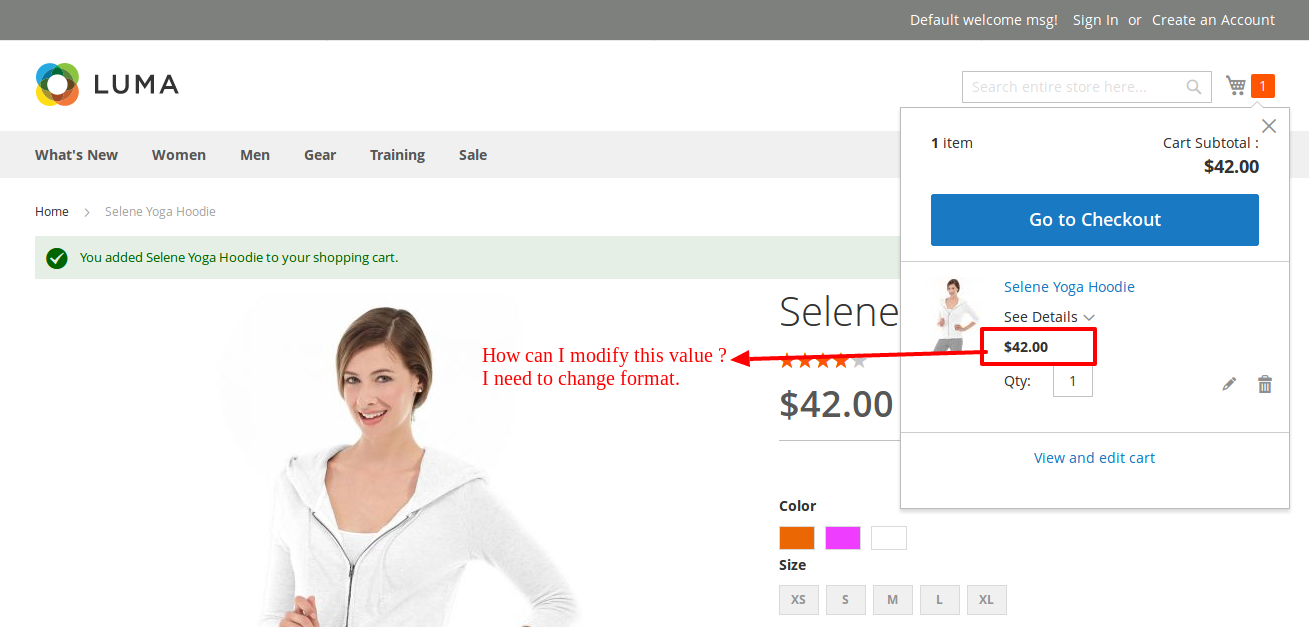 I just need to change format. I don't want to change price. In my case price is coming like 100.01$ but instead of that I want to show as 100$ only.
I just need to change format. I don't want to change price. In my case price is coming like 100.01$ but instead of that I want to show as 100$ only.