Changing Three lines/bar to text
1) In your extended theme inside magento_theme module as below make some edit in logo.phtml
app/design/frontend/vendorname/themename/Magento_Theme/templates/html/header/logo.phtml
There is a line
<span data-action="toggle-nav" class="action nav-toggle"><span><?php /* @escapeNotVerified */ echo __('Toggle Nav') ?></span></span>
Write your Text at place of Toggle Nav
<span data-action="toggle-nav" class="action nav-toggle"><span><?php /* @escapeNotVerified */ echo __('Store Menu') ?></span></span>
2) CSS Updates in your _extend.less under below path
app/design/frontend/vendorname/themename/Magento_Theme/web/css/source/_extend.less
Update below classes with following styles or more as you need you can
.nav-toggle > span{
width:auto;
height:auto;
clip:unset;
}
.nav-toggle{
font-size:14px;
}
.nav-toggle::before{
display:none;
}
Keep the menu link on nav bar
Cut the above code we changed to display text instead of three bars
<span data-action="toggle-nav" class="action nav-toggle"><span><?php /* @escapeNotVerified */ echo __('Store Menu') ?></span></span>
Paste this code to sections.phtml under this path
app/design/frontend/vendorname/themename/Magento_Theme/templates/html/sections.phtml
Now update above CSS
.nav-toggle{
font-size:14px;
position:relative;
top:0;
}
I hope this will help you out, let me know if any problem
Run upgrade/deploy/cache commands to see CSS changes
Thanks
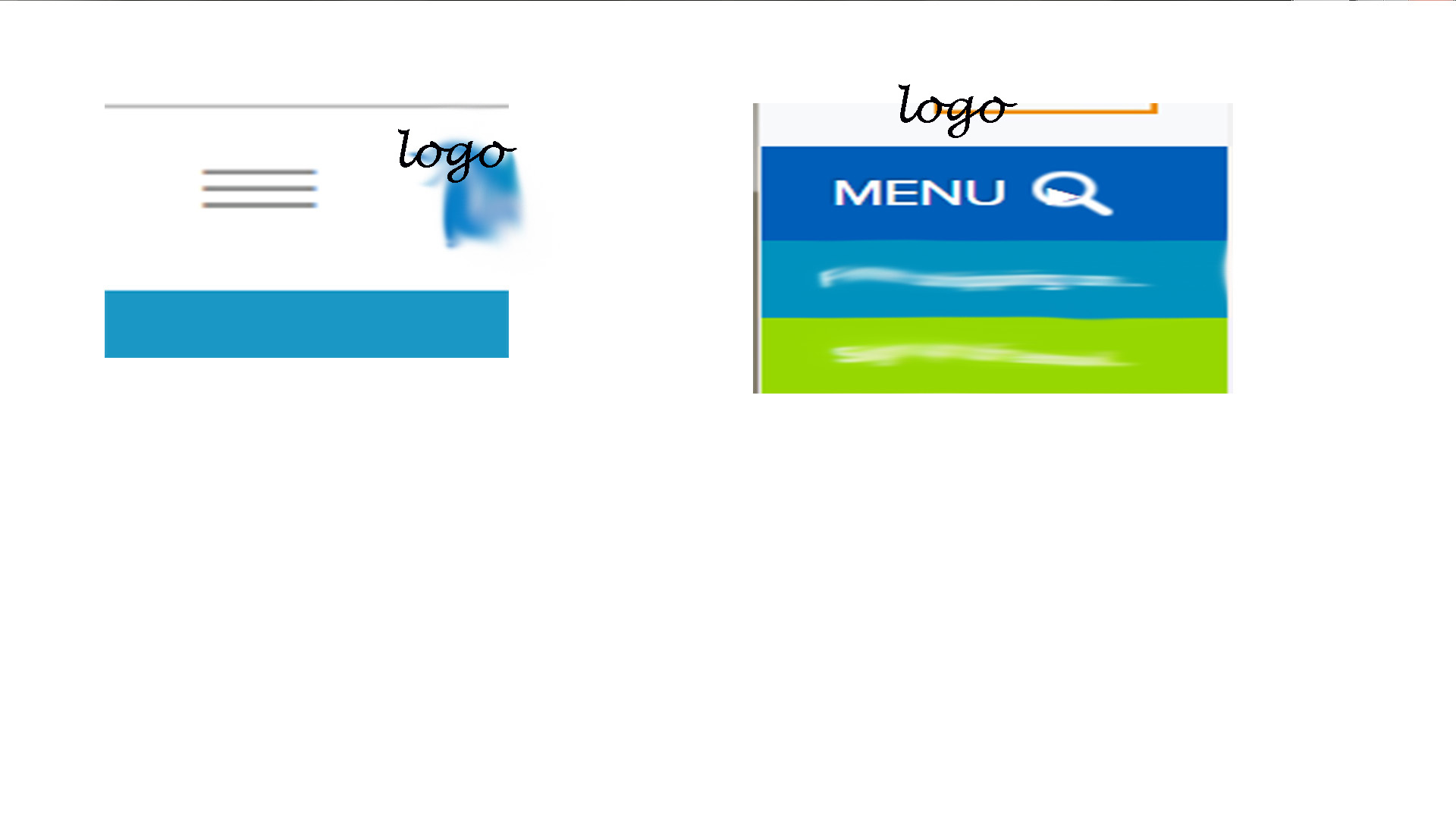 I wanted to display the menu in the nav bar when it becomes responsive. But defaultly it gets displayed in top left with three lines. I wanted to replace this three lines with a text and also wanted to place this link on the nav bar itself.Can any on help .
I wanted to display the menu in the nav bar when it becomes responsive. But defaultly it gets displayed in top left with three lines. I wanted to replace this three lines with a text and also wanted to place this link on the nav bar itself.Can any on help . 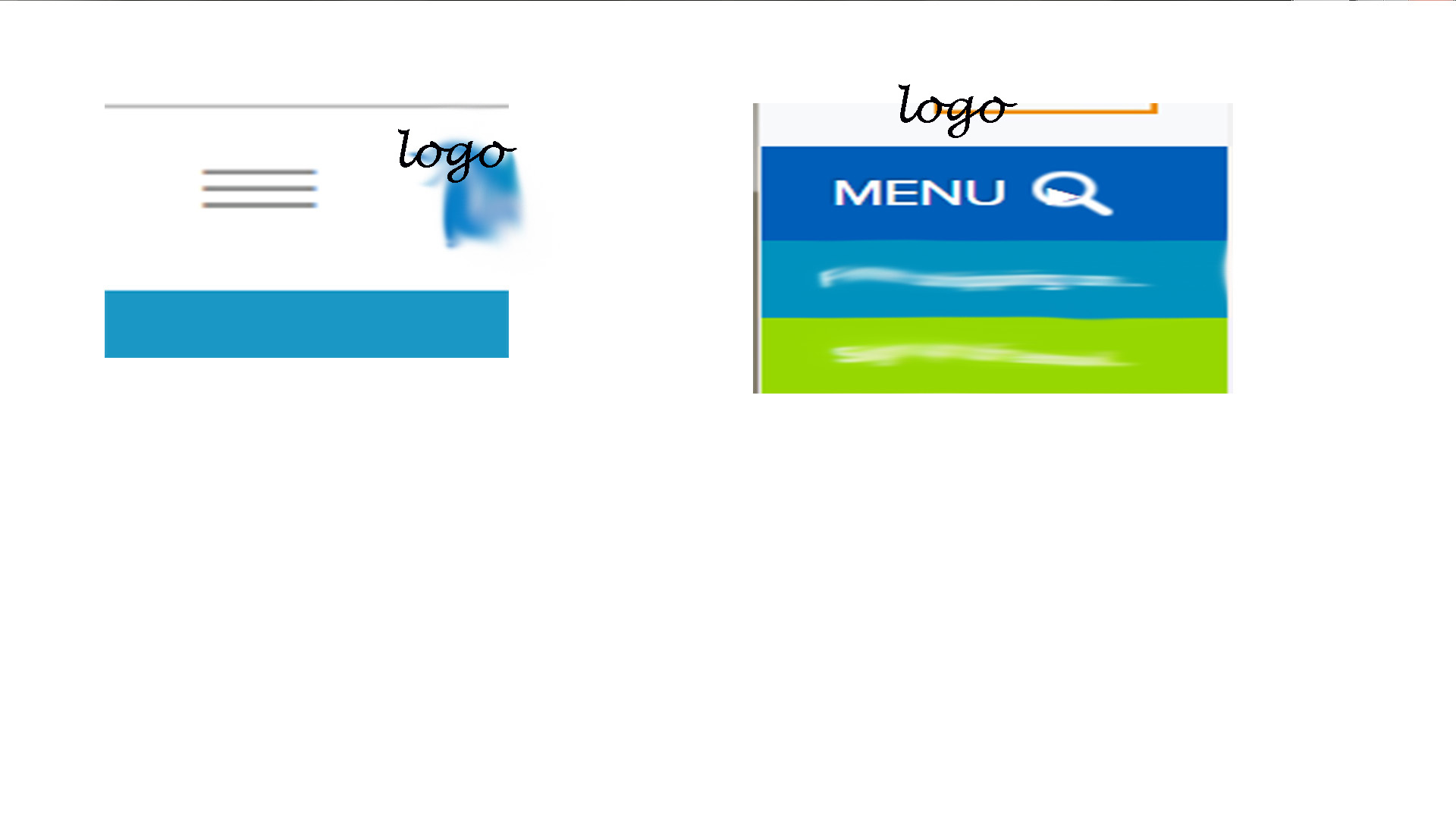 the default is as on left side but i want something like on left side
the default is as on left side but i want something like on left side