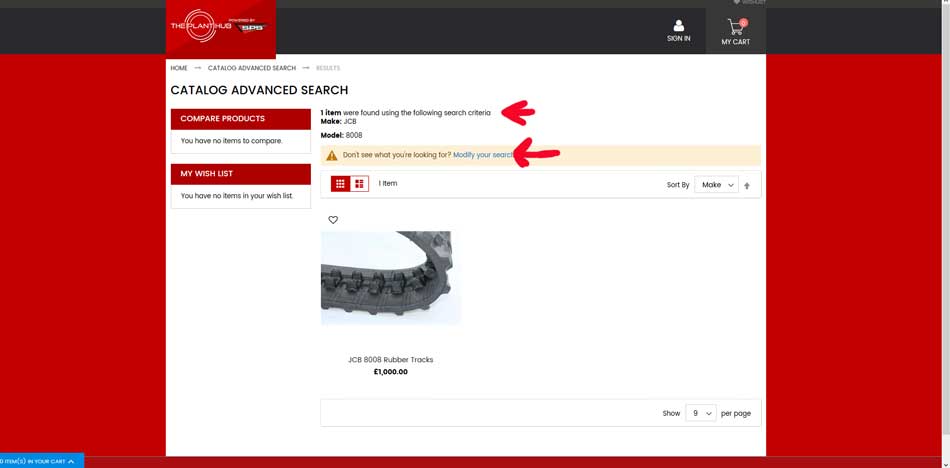Just after in need of a bit of help / advice on coding my magento 2 site! Basically I want to change parts of the catalog search results page by removing 2 lines of text that is automatically generated, or edit them to say my own message! If anyone could point me in the right direction that would be great! Please see the image below for the lines I want to remove/edit!
Thanks.