Kindly help me on this error I get when I run this command:
The extension's composer.json:
{
"name": "veriteworks/m2-price",
"type": "magento2-module",
"license": [
"OSL-3.0",
"AFL-3.0"
],
"description": "Magento2 extension for Price.",
"version": "1.0.4",
"authors":[
{
"name": "Hirokazu Nishi",
"email": "[email protected]",
"homepage": "http://veriteworks.co.jp/",
"role": "developer"
}
],
"require": {
"php": "~5.5.0|~5.6.0|~7.0.2",
"magento/module-store": "~100.0",
"magento/module-backend": "~100.0",
"magento/module-media-storage": "~100.0",
"magento/framework": "~100.0",
"lib-libxml": "*"
},
"autoload": {
"files": [
"registration.php"
],
"psr-4": {
"Veriteworks\\Price\\": ""
}
}
}

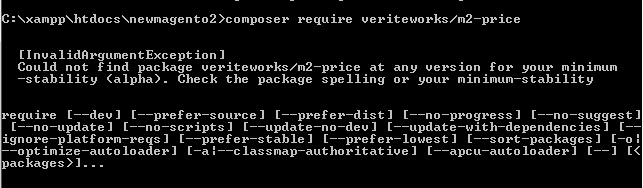
veriteworks/m2-japaneselocalecomposer config repositories.veriteworksartifacts artifact ¥ /<Magento Installation Directory>/vendor/veriteworks/packages