I am trying to limit the products per page to six from the current twelve. Also trying to make the dropdown options 6, 12, 24 for different product displays. I currently have the file ../app/design/frontend/rwd/default/layout/catalog.xml where I made the following changes in this block:
<catalog_category_layered translate="label">
<label>Catalog Category (Anchor)</label>
<reference name="left_first">
<block type="catalog/layer_view" name="catalog.leftnav" after="currency" template="catalog/layer/view.phtml">
<block type="core/text_list" name="catalog.leftnav.state.renderers" as="state_renderers" />
</block>
</reference>
<reference name="content">
<block type="catalog/category_view" name="category.products" template="catalog/category/view.phtml">
<block type="catalog/product_list" name="product_list" template="catalog/product/list.phtml">
<block type="core/text_list" name="product_list.name.after" as="name.after" />
<block type="core/text_list" name="product_list.after" as="after" />
<!-- <action method="addReviewSummaryTemplate"><type>default</type><template>review/helper/su.phtml</template></action> -->
<block type="catalog/product_list_toolbar" name="product_list_toolbar" template="catalog/product/list/toolbar.phtml">
<block type="page/html_pager" name="product_list_toolbar_pager"/>
<action method="setDefaultListPerPage"><limit>6</limit></action>
<action method="setDefaultGridPerPage"><limit>6</limit></action>
<action method="addPagerLimit"><mode>list</mode><limit>6</limit></action>
<action method="addPagerLimit"><mode>list</mode><limit>12</limit></action>
<action method="addPagerLimit"><mode>list</mode><limit>24</limit></action>
<!-- The following code shows how to set your own pager increments -->
<!--
<action method="setDefaultListPerPage"><limit>4</limit></action>
<action method="setDefaultGridPerPage"><limit>3</limit></action>
<action method="addPagerLimit"><mode>list</mode><limit>2</limit></action>
<action method="addPagerLimit"><mode>list</mode><limit>4</limit></action>
<action method="addPagerLimit"><mode>list</mode><limit>6</limit></action>
<action method="addPagerLimit"><mode>list</mode><limit>8</limit></action>
<action method="addPagerLimit" translate="label"><mode>list</mode><limit>all</limit><label>All</label></action>
<action method="addPagerLimit"><mode>grid</mode><limit>3</limit></action>
<action method="addPagerLimit"><mode>grid</mode><limit>6</limit></action>
<action method="addPagerLimit"><mode>grid</mode><limit>9</limit></action>
<action method="addPagerLimit" translate="label"><mode>grid</mode><limit>all</limit><label>All</label></action>
-->
</block>
<action method="addColumnCountLayoutDepend"><layout>empty</layout><count>6</count></action>
<action method="addColumnCountLayoutDepend"><layout>one_column</layout><count>5</count></action>
<action method="addColumnCountLayoutDepend"><layout>two_columns_left</layout><count>4</count></action>
<action method="addColumnCountLayoutDepend"><layout>two_columns_right</layout><count>4</count></action>
<action method="addColumnCountLayoutDepend"><layout>three_columns</layout><count>3</count></action>
<action method="setToolbarBlockName"><name>product_list_toolbar</name></action>
<!-- Since the addColumnCountLayoutDepend does not work, we are manually setting the max columns -->
<action method="setColumnCount"><count>4</count></action>
</block>
</block>
</reference>
</catalog_category_layered>
As you can see I have added
<block type="page/html_pager" name="product_list_toolbar_pager"/>
<action method="setDefaultListPerPage"><limit>6</limit></action>
<action method="setDefaultGridPerPage"><limit>6</limit></action>
<action method="addPagerLimit"><mode>list</mode><limit>6</limit></action>
<action method="addPagerLimit"><mode>list</mode><limit>12</limit></action>
<action method="addPagerLimit"><mode>list</mode><limit>24</limit></action>
to make these changes. I do not see any changes though. Not in products displayed nor in the dropdown where numbers can be selected. How come.
NB Themes now in /app/design/frontend are base, default and rdw (current package name).
NBB As shown in comments I can change dropdown values in backend config > catalog, but I somehow cannot change the no. of products shown that way by default. Twelve remain all the same.
Here is the full catalog list.phtml https://gist.github.com/jasperf/54815aeaa685a1b282675cf675dceb8a located at app/design/frontend/rwd/default/template/catalog/product/list.phtml

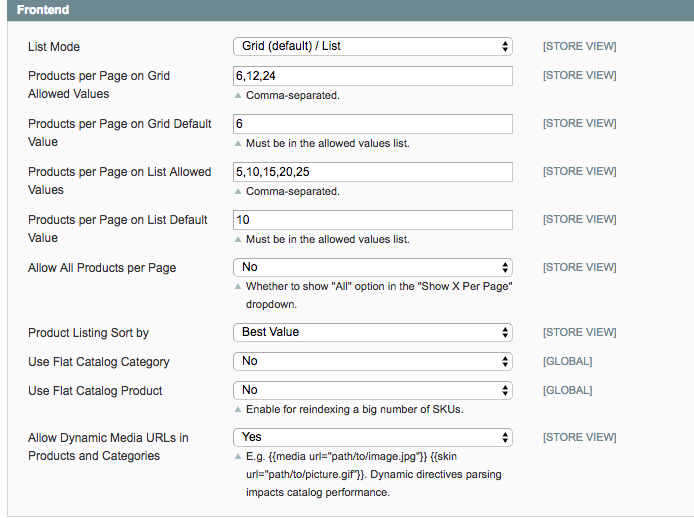
/var/cache/directory) or maybe you're not editing the correct template file (i.e. you have a custom theme installed and you should edit those files instead of the ones from the default rwd theme).