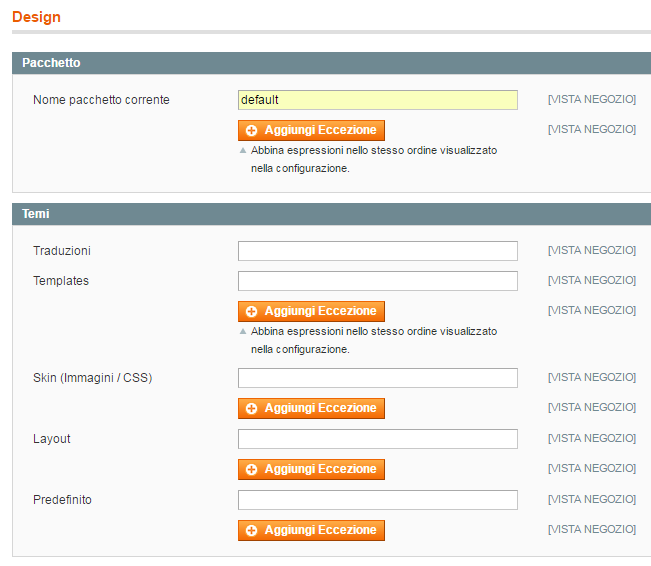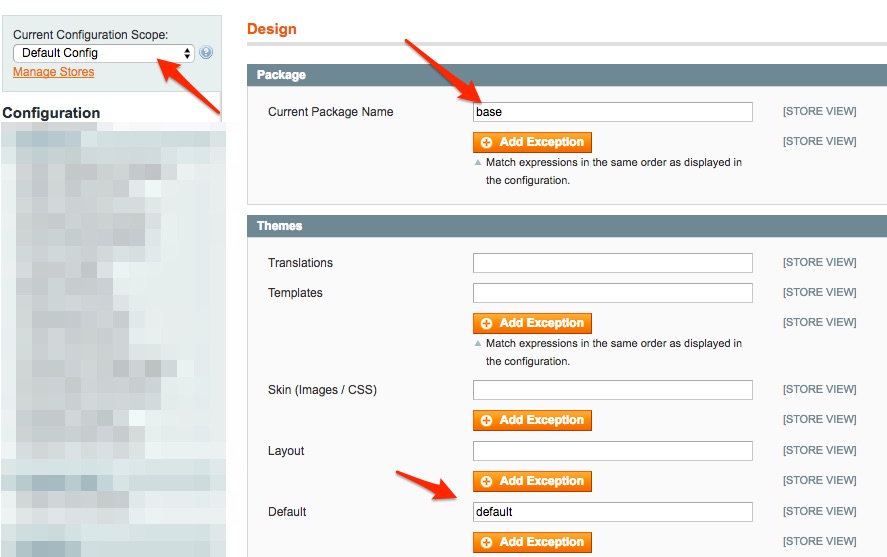I want to return to the default theme of Magento, but when i put "default" in the "Current Package Name" space there are no changes on my website.
The site is the same as before.
I want to do this because I want to understand if one error on my site was caused from the theme or from the code.