I'm new to Magento and just installed the latest version on my localhost with xammp. I followed this tutorial https://www.youtube.com/watch?v=Voq2XarSSBA but at 6:20 I am not able to deploy the content like in the video. I receive an error.
1 Answer
- Go to your Magento Installation.
- Open app/etc/di.xml.
- Make Changes in
<item name="view_preprocessed" xsi:type="object">Magento\Framework\App\View\Asset\MaterializationStrategy\Symlink</item>. - Replace Symlink with Copy.
- Go to pub/static folder.
- Delete everything except .htaccess file.

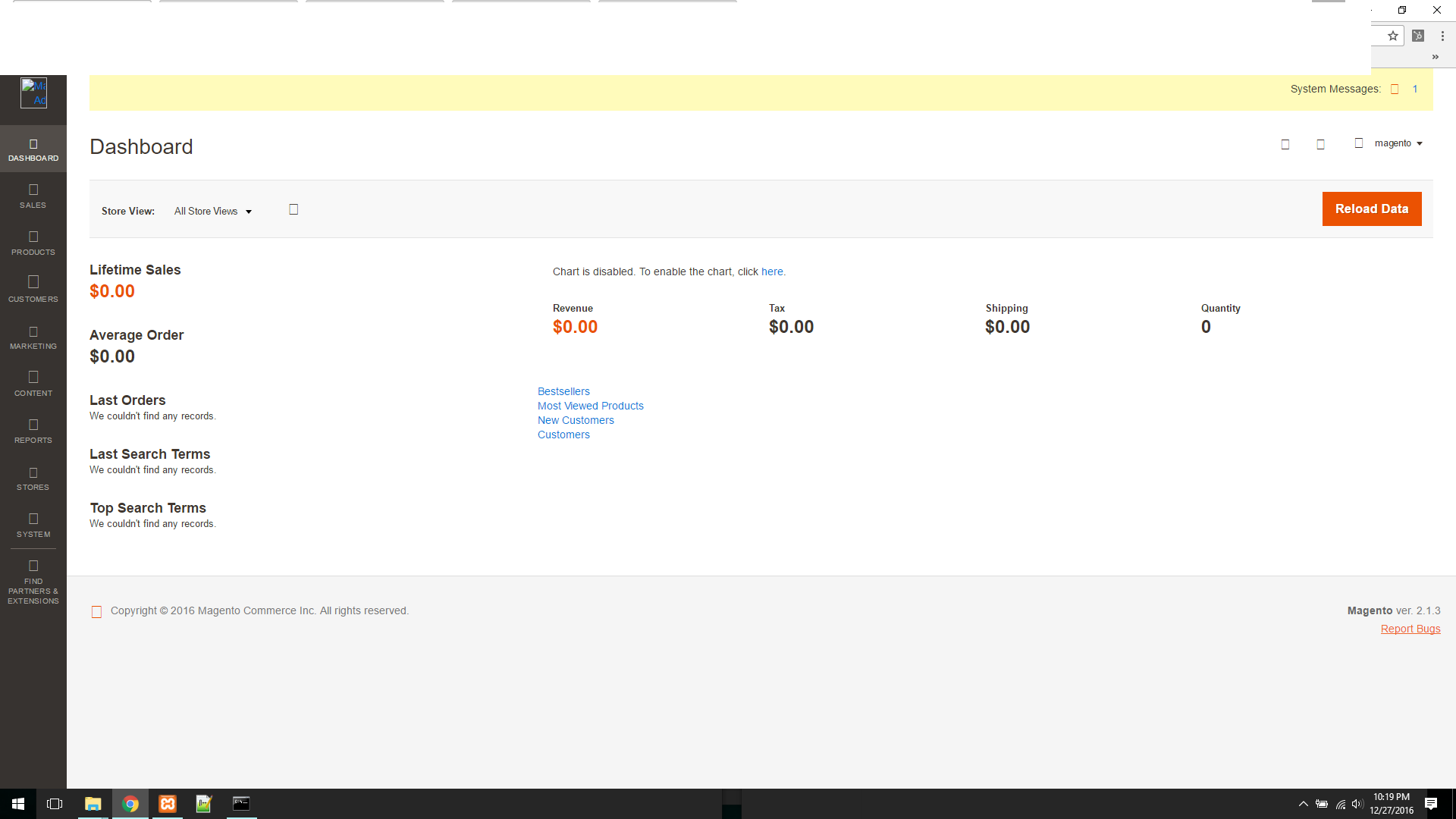
php bin/magento setup:static-content:deploy