Whenever I create an error (for example, changing
if (!file_exists($mageFilename)) in the index.php file to if (!fejfeA_frege(jskfnjs)fdsf)), it should display a Magento error report like this:
But instead of that, it shows a blank page. The network status is 500, but somewhere in my installation, something goes wrong and it won't show me the error report page.
My goal is to customise the frontend of the error report, but I obviously can't do that when I can't get the error report to show up.
UPDATE
It doesn't show a blank page anymore, but now it shows a white page with plain black text, after placing this snippet in the index.php file:
ini_set('error_reporting', E_ERROR);
register_shutdown_function("fatal_handler");
function fatal_handler() {
$error = error_get_last();
echo("<pre>");
print_r($error);
}
And it results in this error (I placed an 'x' in the bootstrap.php file in order to create the error):
Array
(
[type] => 4
[message] => syntax error, unexpected end of file
[file] => /[DOMAIN]/public_html/app/bootstrap.php
[line] => 34
)

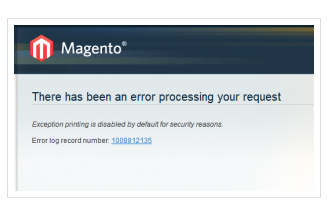
app/etc/local.xmlto see if your DB credentials are correct