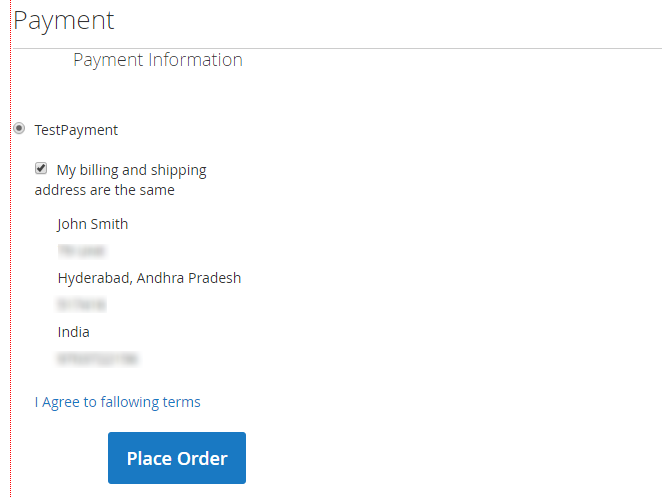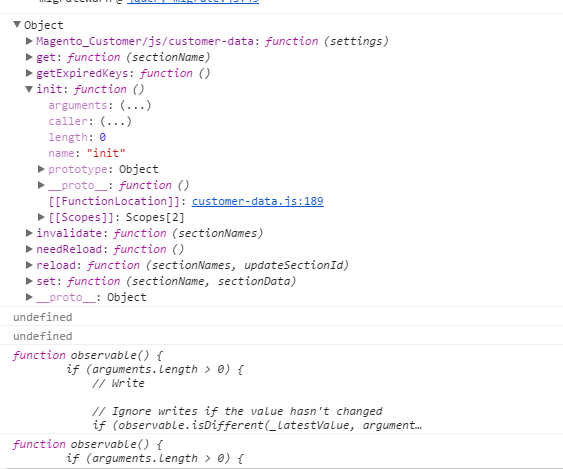I have some validations to place order through custom TestPayment method, for this I have to disable/enable the PlaceOrder button and showing some message under my custom payment method section. For this I have created the custom payment method and it is showing and working fine. But I don't know to to validate and showing messages here.
So Could you please suggest me how to showing messages and enable/disable PlaceOrder Button here based on customer Data.
TestVendor/TestPayment/view/frontend/web/js/view/payment/method-renderer/testpayment-method.js
/*browser:true*/
/*global define*/
define(
[
'Magento_Checkout/js/view/payment/default',
'Magento_Customer/js/customer-data',
'Magento_Checkout/js/model/quote',
'jquery'
],
function (Component, customer, quote, $) {
'use strict';
var customer_Data;
return Component.extend({
defaults: {
template: 'TestVendor_TestPayment/payment/testpayment'
},
/** Returns send check to info */
getMailingAddress: function() {
return window.checkoutConfig.payment.checkmo.mailingAddress;
},
isDisplayed:function () {
console.log(customer);
console.log(customer.customer);
console.log(customer_Data);
var total = quote.getTotals();
console.log(total);
console.log(quote.billingAddress);
return false;
}
});
}
);
after debugging not getting data.