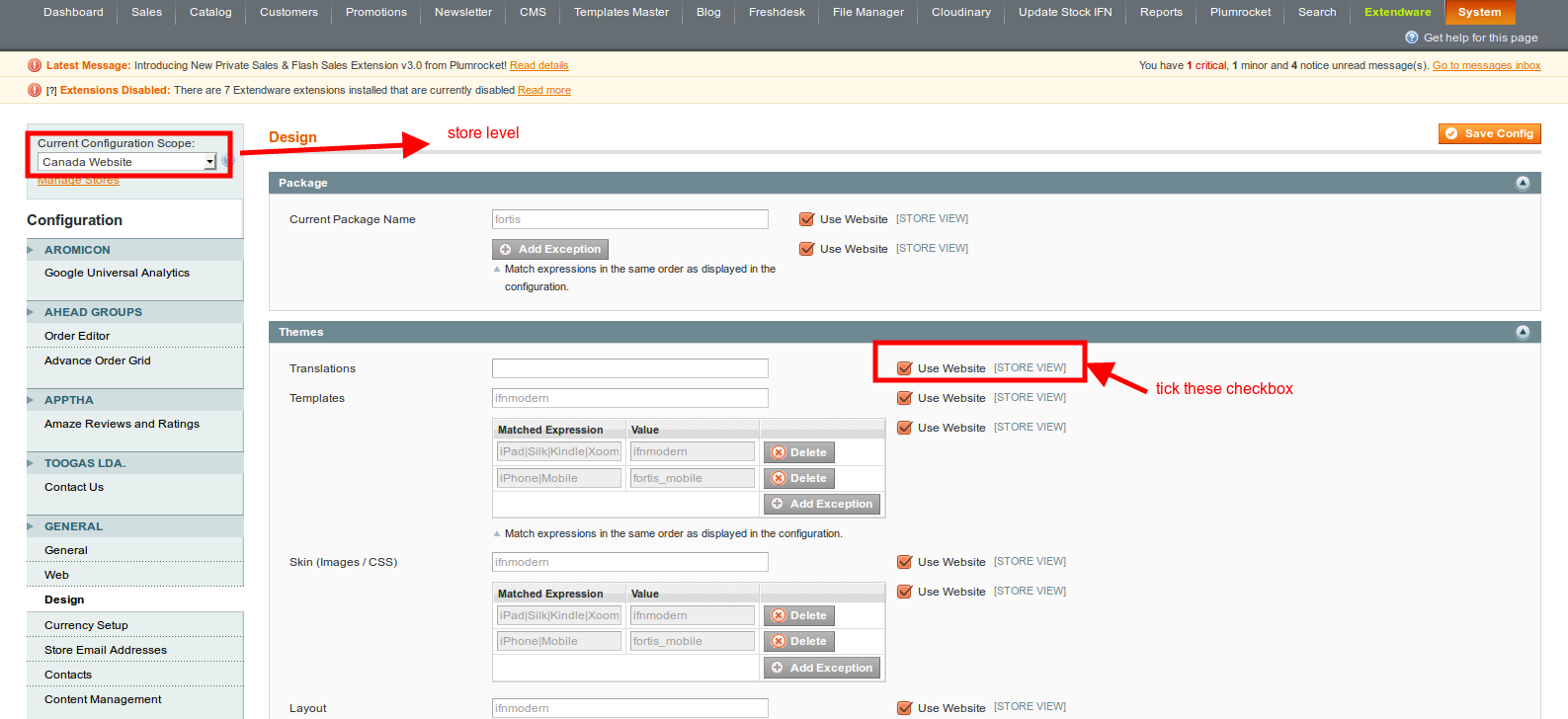I'm new to magento and i have a store contains 2 store views. I want to use the default theme (RWD) for both store views. But each store have its own layout and alignment. So i need 2 copies from (RWD)theme for each store view. I tried to make a copy of the (RWD) CSS file but didn't know where to locate it.
so how to make this copy and point each store to the correct theme?