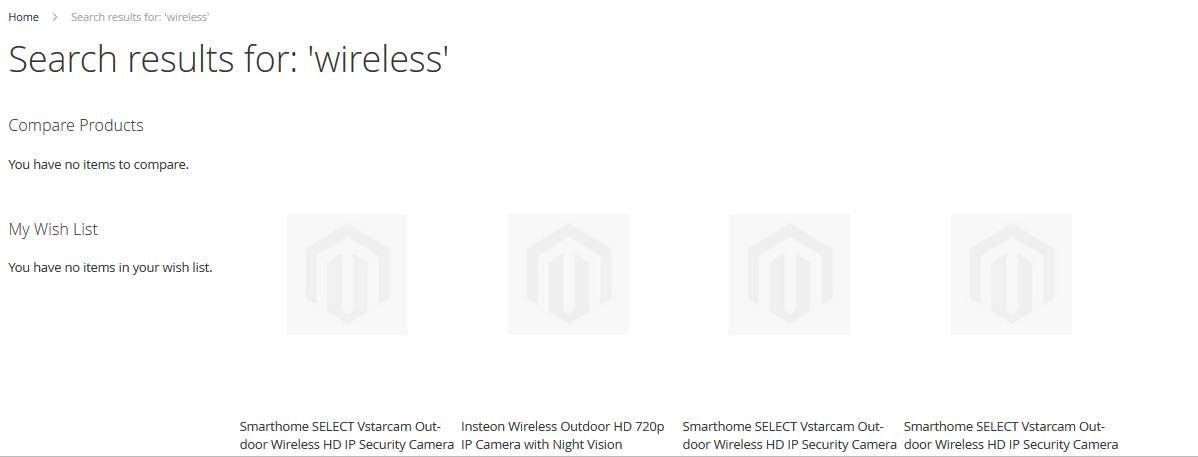Guys I'm stuck in the below issue for overriding core template file.
I'm trying to override default Magento search engine.
I want to override core filter.phtml and toolbar.phtml
I get the products rendered into the frontpage, but my custom templates are not being used.
I get something like this:
I have to get these("Items", "Sort By", "Shipping Options") from toolbar.phtml which i'm not getting
Vendor\Module\view\frontend\layout\catalogsearch_result_index.xml
<?xml version="1.0"?>
<referenceBlock name="catalogsearch.leftnav">
<action method="setTemplate">
<argument name="template" xsi:type="string">Vendor_Module::product/list/toolbar.phtml</argument>
</action>
</referenceBlock>
toolbar.phtml Is same code as core.
I doubt the block name in my xml, please suggest