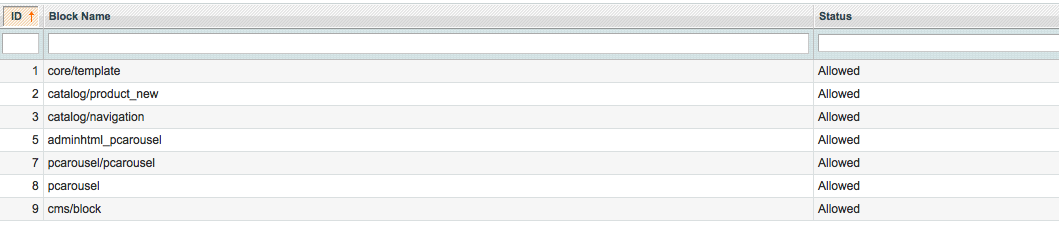I have two blocks currently on my cms pages and they were working fine in magento 1.9.2.1 but neither want to display now after upgrading to 1.9.2.4 could someone please guide me to get them to work ?
I know 1.9.2.2 update patch requires them to be whitelisted via their name. I have added various names to this list via admin -> permissions-> block permissions. But, no luck.
current permissions: