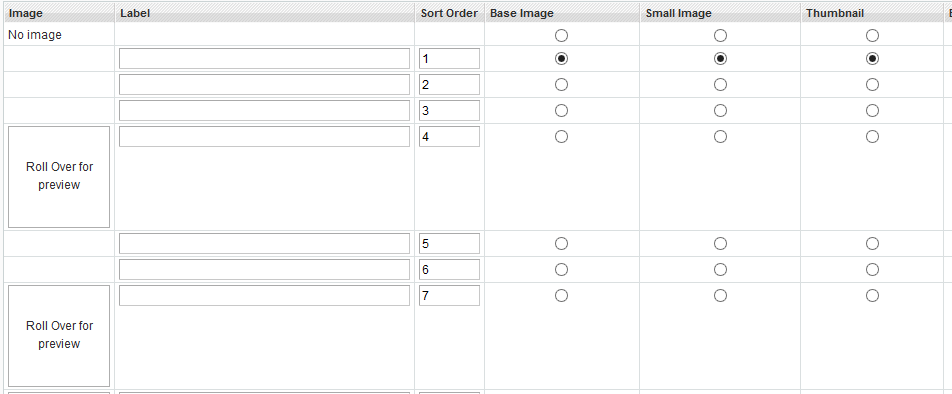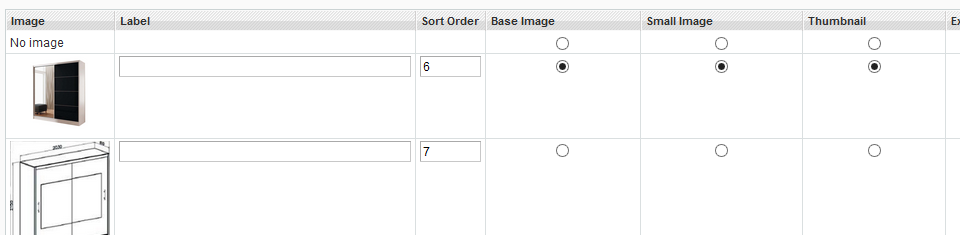Don't remove .htaccess from media folder.
This is required for some other reasons, most importantly for security reason and don't change folder/file permission manually, unless you are reverting them back.
Solution
This is known issue and it is because of magento patch 7504. https://magento.com/security/patches/supee-7405
They now have released v1 of 7504 to fix these issues.
Please find the patch from magento website and install it.
This will fix the issue.
More reading
Reason of showing old listing's image thumb
Those listings are older than the date you had applied the patch and didn't cause any problem. Which is why they are shown, but new image upload are affected.
What I have seen is, it doesn't uploads images to the server except the one needed to show to admin area thumb.