In doing some testing on my site I noticed that for one of my test accounts the "My Account" page was mostly empty. Everything below the top navbar was missing except a couple sentences of text.
But I also noticed that on a couple of other test accounts, it was still showing all the usual account info/links. Eventually I realized the difference is that I had tested the ordering process with the first account.
I set up a brand new account and was able to see the My Account page right off the bat. I place a quick test order, and sure enough everything useful on the account page disappeared. (The "My Orders" page is also completely blank below the navbar, and I am assuming at this point that it is the same or at least a closely related issue).
I tried switching to the default theme and had the same problem.
Unfortunately I'm too new to Magento to have a clue where to look. I'm guessing I need to look at an XML file somewhere (or maybe a phtml file?), but I'm not sure where or what I'm looking for specifically.
I'm using Magento 1.9.0.1
Any ideas?
Below are a couple of screenshots taken from before and after placing the order with the test account.
Here's before:
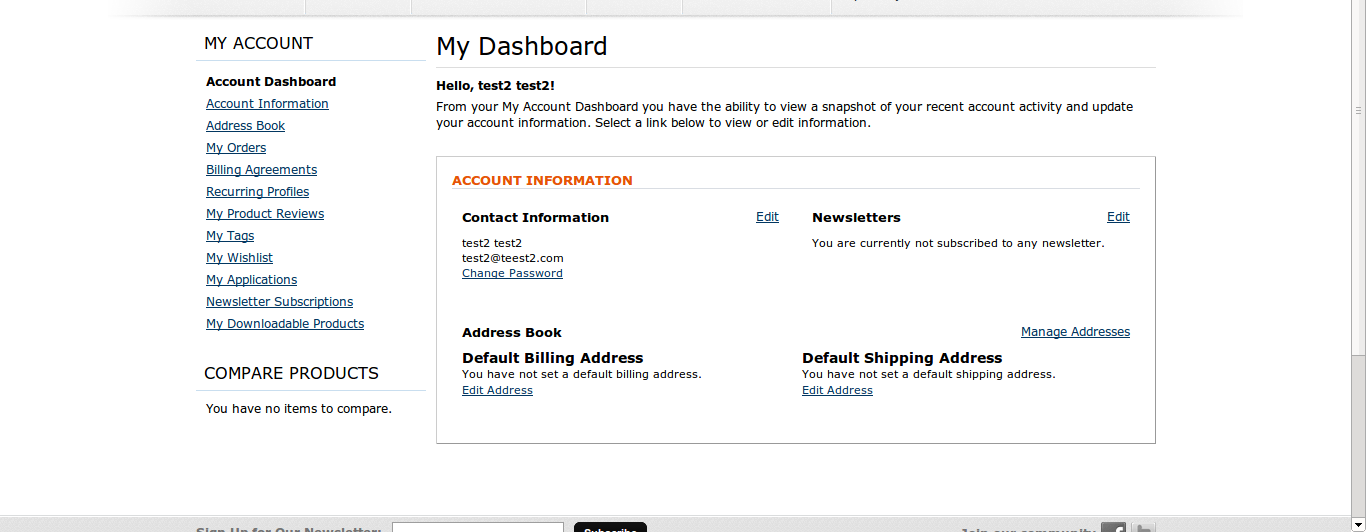
And here's after:
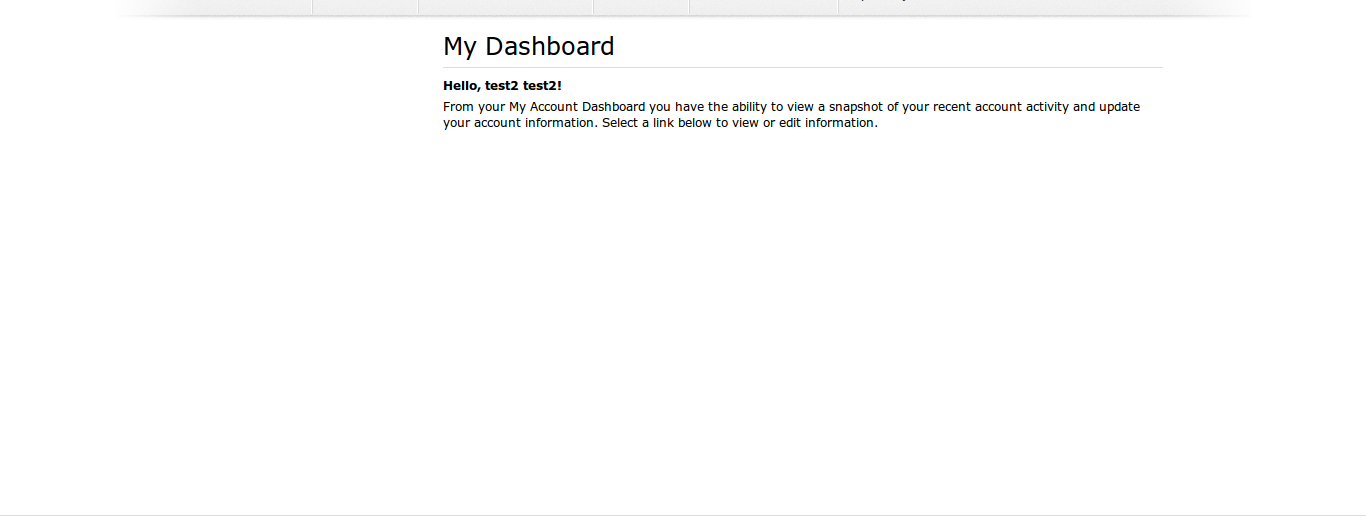
In the exception log, I see this error repeated over and over with a new timestamp each time:
2014-09-25T14:16:25+00:00 ERR (3):
exception 'Mage_Api2_Exception' with message 'oauth_problem=parameter_absent&oauth_parameters_absent=oauth_consumer_key' in /opt/bitnami/apps/magento/htdocs/app/code/core/Mage/Api2/Model/Auth/Adapter/Oauth.php:61
Stack trace:
#0 /opt/bitnami/apps/magento/htdocs/app/code/core/Mage/Api2/Model/Auth/Adapter.php(83): Mage_Api2_Model_Auth_Adapter_Oauth->getUserParams(Object(Mage_Api2_Model_Request))
#1 /opt/bitnami/apps/magento/htdocs/app/code/core/Mage/Api2/Model/Auth.php(59): Mage_Api2_Model_Auth_Adapter->getUserParams(Object(Mage_Api2_Model_Request))
#2 /opt/bitnami/apps/magento/htdocs/app/code/core/Mage/Api2/Model/Server.php(152): Mage_Api2_Model_Auth->authenticate(Object(Mage_Api2_Model_Request))
#3 /opt/bitnami/apps/magento/htdocs/app/code/core/Mage/Api2/Model/Server.php(103): Mage_Api2_Model_Server->_authenticate(Object(Mage_Api2_Model_Request))
#4 /opt/bitnami/apps/magento/htdocs/api.php(67): Mage_Api2_Model_Server->run()
#5 {main}
2014-09-25T14:27:28+00:00 ERR (3):
exception 'Mage_Api2_Exception' with message 'oauth_problem=parameter_absent&oauth_parameters_absent=oauth_consumer_key' in /opt/bitnami/apps/magento/htdocs/app/code/core/Mage/Api2/Model/Auth/Adapter/Oauth.php:61
Stack trace:
#0 /opt/bitnami/apps/magento/htdocs/app/code/core/Mage/Api2/Model/Auth/Adapter.php(83): Mage_Api2_Model_Auth_Adapter_Oauth->getUserParams(Object(Mage_Api2_Model_Request))
#1 /opt/bitnami/apps/magento/htdocs/app/code/core/Mage/Api2/Model/Auth.php(59): Mage_Api2_Model_Auth_Adapter->getUserParams(Object(Mage_Api2_Model_Request))
#2 /opt/bitnami/apps/magento/htdocs/app/code/core/Mage/Api2/Model/Server.php(152): Mage_Api2_Model_Auth->authenticate(Object(Mage_Api2_Model_Request))
#3 /opt/bitnami/apps/magento/htdocs/app/code/core/Mage/Api2/Model/Server.php(103): Mage_Api2_Model_Server->_authenticate(Object(Mage_Api2_Model_Request))
#4 /opt/bitnami/apps/magento/htdocs/api.php(67): Mage_Api2_Model_Server->run()
#5 {main}
At first glance I'm not even sure what Mage_Api2 is or why it's getting upset at me for not using oauth, but that at least gives me a better direction to sniff...
Edit again:
I found this q&a saying it was okay for me to disable those modules. So I disabled both Mage_Api2 and Mage_OAuth hoping that would fix it.
I have the same problem, and now this is the error showing in the log:
2014-09-25T14:57:28+00:00 ERR (3):
exception 'Mage_Api2_Exception' with message 'Server can not understand Accept HTTP header media type.' in /opt/bitnami/apps/magento/htdocs/app/code/core/Mage/Api2/Model/Renderer.php:70
Stack trace:
#0 /opt/bitnami/apps/magento/htdocs/app/code/core/Mage/Api2/Model/Server.php(91): Mage_Api2_Model_Renderer::factory(Array)
#1 /opt/bitnami/apps/magento/htdocs/api.php(67): Mage_Api2_Model_Server->run()
#2 {main}
Not sure why I'm still having errors with Mage_Api2 tryin to do stuff. Does that mean some other module is trying to use MageApi2?
system.log shows these errors which have time stamps that I think line up with the exceptions in exception.log - you can see where we switched to a new error, but I thought info from the old error might still be helpful.
2014-09-25T12:01:42+00:00 ERR (3): Warning: SimpleXMLElement::__construct(): ^ in /opt/bitnami/apps/magento/htdocs/app/code/core/Mage/AdminNotification/Model/Feed.php on line 173
2014-09-25T14:18:51+00:00 ERR (3): Warning: SimpleXMLElement::__construct(): Entity: line 71: parser error : xmlParseEntityRef: no name in /opt/bitnami/apps/magento/htdocs/app/code/core/Mage/AdminNotification/Model/Feed.php on line 173
2014-09-25T14:18:51+00:00 ERR (3): Warning: SimpleXMLElement::__construct(): <title>Free Bonus with Bulk Images Upload & SEO Extension</title> in /opt/bitnami/apps/magento/htdocs/app/code/core/Mage/AdminNotification/Model/Feed.php on line 173
2014-09-25T14:18:51+00:00 ERR (3): Warning: SimpleXMLElement::__construct(): ^ in /opt/bitnami/apps/magento/htdocs/app/code/core/Mage/AdminNotification/Model/Feed.php on line 173
2014-09-25T14:51:28+00:00 ERR (3): Notice: Trying to get property of non-object in /opt/bitnami/apps/magento/htdocs/app/code/core/Mage/Api2/Model/Renderer.php on line 58
2014-09-25T14:57:28+00:00 ERR (3): Notice: Trying to get property of non-object in /opt/bitnami/apps/magento/htdocs/app/code/core/Mage/Api2/Model/Renderer.php on line 58
2014-09-25T15:03:28+00:00 ERR (3): Notice: Trying to get property of non-object in /opt/bitnami/apps/magento/htdocs/app/code/core/Mage/Api2/Model/Renderer.php on line 58
2014-09-25T15:09:28+00:00 ERR (3): Notice: Trying to get property of non-object in /opt/bitnami/apps/magento/htdocs/app/code/core/Mage/Api2/Model/Renderer.php on line 58
My untrained eyes see a line referencing the bulk image uploading extension I used. Not sure yet if it is part of the problem or just got caught in the mix. [EDIT] I disabled the bulk image module as well as another one from the same developer with no change in the problem or the error outputs.
