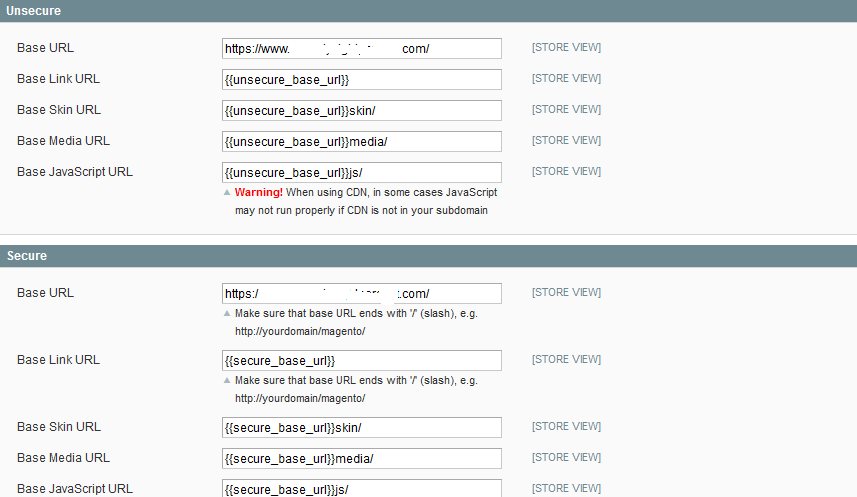I am using magento version 1.8.
I have installed ssl certificates from godaddy and given the base secure url as https://www.mydomain.com. I have also selected both the options
Use secure urls in frontend and Use Secure urls in admin.
But when I try with https I am getting page not found error. And am not able to access into my admin page. My site is working fine though.