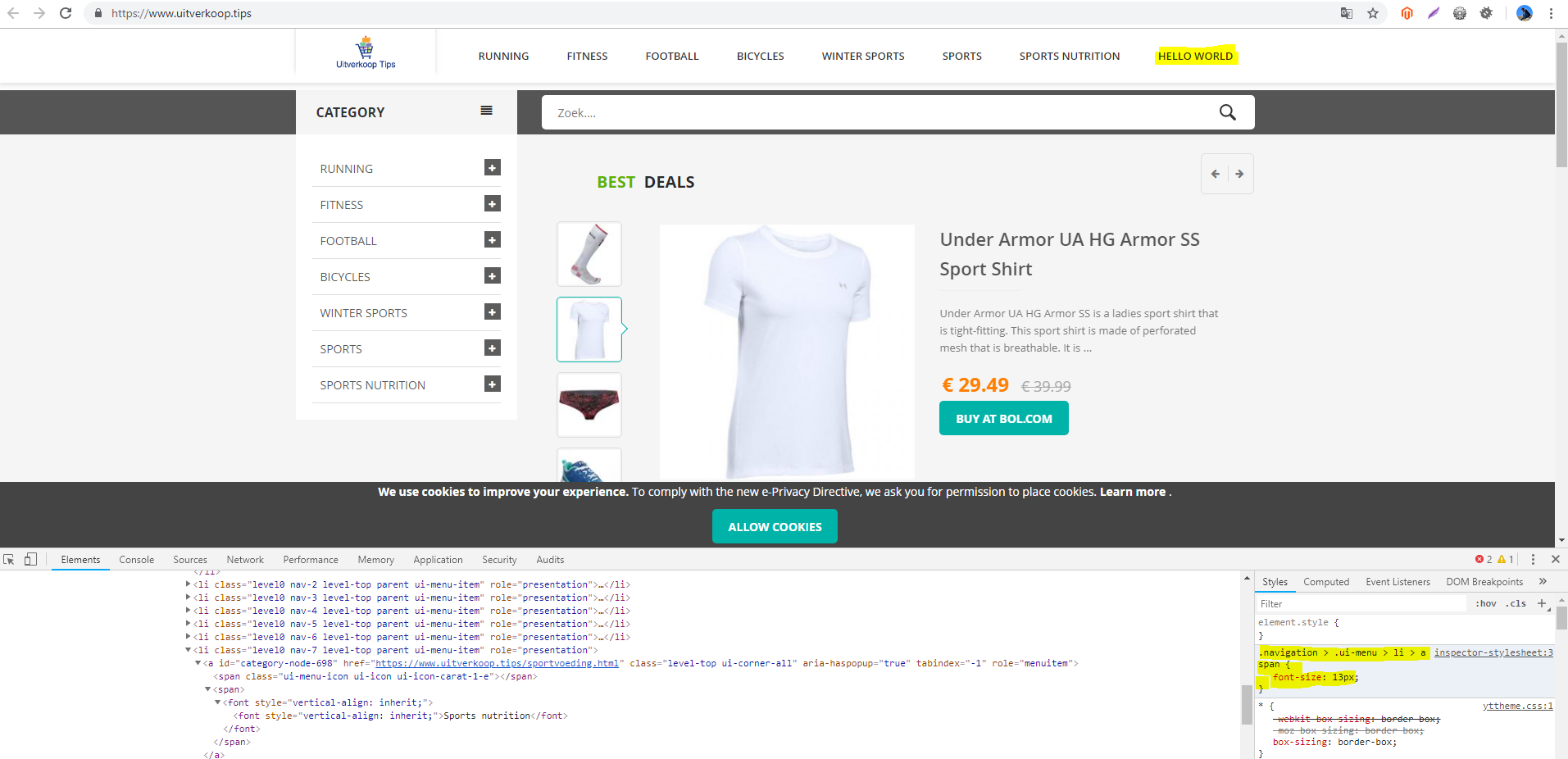On my site www.uitverkoop.tips you see a top navigation and side bar navigation. I want to have more categories, but then the top navigation uses to lines. So I want to reduce the size so that more categories can fit on the top navigation. But how and where can i make this change? I checked default.xml but i cant change it there.
Can some one help me?